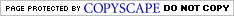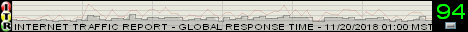And this page contains important computing-related terms, definitions, information, but also short explanations (and only the short ones). Again, same as in other similar pages on my website (especially articles, hints, rules etc.), the page contains and will contain the "personal" ones (terms, definitions, info that I've wrote), as well as others that I've found browsing the web and reading articles written by others. But note, for the non-personal ones, they will at least contain modified text, i.e. the text that I wrote in my own words (and not just copied and pasted the text written by someone else), while usually the general point remains the same as in the original article. So here at the beginning, there are only few of the most commonly used computing-related terms and abbreviations, i.e. only those are listed, that I collected from various help-files, articles, MS knowledge-bases etc. Then there is a basic explanation of different "parts" that URL is built of. After that, there are only listed links to the most crucial explanations of computing terms on the same Explanation Guide Info homesite as that document above. So for the "real" list, rather see or download my old "glossary.html" page: /script/Unsorted-Terms.html with various other additional terms listed. And finally at the bottom there are other a bit longer explanations of various computing-related terms. These were also collected from various help-files, articles, knowledge-bases etc., and note that there is a note on information-source above each of them. Further, also check out the IT-Abbreviations.doc file: /script/IT-Abbreviations.doc, which contains the "official" list of computing and IT abbreviations that I got on Wikipedia and Explanation Guide sites. Oh, and as an interesting discovery; I found out today (12.2.2006) on the NationMaster website: http://www.nationmaster.com that they link to my "glossary.html" page here: http://www.nationmaster.com/encyclopedia/List-of-computing-and-IT-abbreviations, which finally links to page on the Factbites website: http://www.factbites.com, particularly to this page here: http://www.factbites.com/topics/List-of-computing-and-IT-abbreviations.
LINKS TO SYSTEM-RELATED TERMS
World Wide Web, Internet, IP address, Website, Webpage, MAC address, Hostname, Name server
Computer, Computing, Personal-computer, Hardware, Computer-hardware, Processor, Central-processing-unit, Graphics-card, BIOS, Firmware, Device-driver
Input, Output, Data, Cache, System, Object, Pointer, Buffer, Sequence, Subroutine, Instruction, Information, Variable, Context-switch, Program, Software, Computer-software, Computer-program, System-software, Application-software, Application
Task, Thread, Process, Computer-process, Window, Icon, Application-Programming-Interface, Process-management, Memory-management, Program-loader, Debugger, Library, Computer-multitasking, Graphical-user-interface, Command-line-interpreter
OS, operating system, Server, Workstation, MS-DOS, Microsoft-Windows, Linux, Unix, Mac-OS, Microsoft, Windows-API, Microsoft-Windows, Microsoft-Windows-NT, Microsoft-Windows-2000, Windows-XP, Windows-Server-2003
UNIFORM-RESOURCE-LOCATOR PARTS
A typical URL looks like this (the example is link to Yahoo Help for the so-called AddressBook): http://help.yahoo.com/help/us/ab/index.html, and because you might want to block some parts of a domain (while allowing other parts of the same domain), you should understand what comprises an URL. Also note that the fully quallified domain name" (abbreviated FQDN) is: "subdomain.domainname.highleveldomain".
http://
The application protocol used to make the connection. The most common protocol for browsing the Web is http. Your browser assumes this is the application protocol if you don't enter one. Other commonly used protocols include ftp, and gopher.
.com
The root domain or top-level domain. There are several familiar root domains, including .com, .net, .edu, .org, .mil, and .gov. There are also two-letter root domains for most countries, such as .ca for Canada and .uk for United Kingdom.
www
www is generally known to be a so-called "subdomain".
yahoo
Yahoo in this particular example is known to be a "second-level domain".
yahoo.com
The Yahoo's domain name or so-called "root domain". This is the domain with which the browser establishes a connection. A domain frequently refers to a single company or organization that might have multiple websites on the Internet.
help.yahoo.com
One of Yahoo's hosts/servers, similar to my.yahoo.com, http://geocities.yahoo.com or simply http://www.yahoo.com. This is the particular Web website with which the browser communicates. It is also the name for which DNS provides an IP address.
help/us/ab
The folder or directory tree. It contains the file that is to be accessed; similar to the "/tayiper/script/" sub-folder on a host hosting my site's pages or to normal folder/directory structure on a local hard-disk.
index.html
The file. This is the file-name of the file that is to be accessed. IThe "index.html" in particular is usually used as a "opening" page (i.e. default page on a respective website), meaning that if no page is specified in the link (e.g. http://tadej-ivan.50webs.com), the browser automatically directs you to this (e.g. http://tadej-ivan.50webs.com/index.html) page.
SHORT COMPUTING-RELATED TERMS
| MSN = Microsoft Network RDF = Resource Description Framework OEM = Original Equipment Manufacturer OSD = On-Screen Display CLI = Command Line Interface BAM = Born Again Modularization MFC = Microsoft Foundation Classes ATL = Advanced Template Library OSF = Open Software Foundation IRC = Internet Relay Chat PDF = Portable Document Format DCE = Distributed Computing Environment AGP = Accelerated Graphics Port IDE = Integrated Development Environment EULA = End User License Agreement |
PIF = Program Information File ASP = Application Service Provider DDR = Double Data Rate CGI = Common Gateway Interface SVG = Scalable Vector Graphics FPS = Frames Per Second VPU = Visual Proccesing Unit DTR = Data Terminal Ready DND = Drag And Drop CCP = Cut, Copy and Paste WMI = Windows Management Instrumentation DOS = Disk Operating System FAT = File Allocation Table NTFS = New Technology File System MDAC = Microsoft Data Access Components |
URL = Uniform Resource Locator MAC = Media Access Control DNS = Domain Name System UDP = User Datagram Protocol DTD = Document Type Definition DOM = Document Object Model XML = Extensible Markup Language ARP = Address Resolution Protocol ISP = Internet Service Provider NSP = Name Service Providers LSP = Layered Service Providers RAS = Remote Access Service VPN = Virtual Private Network RVA = Relative Virtual Address IMAP = Internet Message Access Protocol |
| SATA = Serial ATA PATA = Paralel ATA TIS = Tool Interface Standard PMC = Project Management Committee DDE = Dynamic Data Exchange (Server) PDE = Plug-in Development Environment JDT = Java Development Tools JRE = Java Runtime Environment IRQ = Interrupt Requests HAL = Hardware Abstraction Layer PCI = Peripheral Component Interconnect IDE = Integrated Drive Electronics ATA = Advanced Technology Attachment OCR = Optical Character Recognition IMAPI = Image Mastering Applications Programming Interface |
API = Application Programming Interface HID = Human Interface Devices CMS = Contement Management System DDK = Driver Development Kit SDK = Software Developer Kit COM = Component Object Model ROT = Running Object Table OLE = Object Linking and Embedding CGA = Color Graphics Array GUI = Graphical User Interface GDI = Graphics Device Interface BSOD = Blue Screen of Death CD-R = Compact Disc-Recordable CD-RW = Compact Disc-Rewritable CMOS = Complementary Metal-oxide Semiconductor |
DDL = Dynamic Lynk Library IPC = Interprocess Communications IAT = Import Address Table CSV = Comma Separated Value CVS = Concurrent Versioning System RCM = Resource Configuration Management CRC = Cyclic Redundancy Check ADO = ActiveX Data Object FIFO = First In First Out COFF = Common Object File Format CSE = Computer Science Engineering IDCT = Inverse Discrete Cosine Transform SENS = System Event Notification Service ACPI = Advanced Configuration and Power Interface SMART = Self Monitoring Analysis and Reporting Technology |
Disclaimer: The opinions expressed on my website and in my files are mine, or belong to other individuals/entities where so specified. Each product or service is a trademark of their respective company. All the registered copyrights and trademarks (© and ™) referred in this site retain the property of their respective owners. All information is provided as opinions only. Please, also see the more complete version of it on "disclaimer.html" and "policy.html" pages.

The website is maintained solely by its author and is best viewed with a standards-compliant browser.