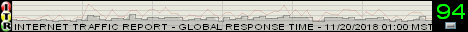This page was until 18.11.2005 listing and describing various GUI software. Then I splitted it to two separeted pages and after that I also moved the only protection/security software related page into its own section. I wrote somewhere back then that, quoting: "there are just too many other favorite not security-related apps that I use, to mention them all here, but I probably will in the near future.", so finally this "near future" is today. I also need to mention here on the very beginning that I like minimalism and things being "clean & lean" also in this area of computing; and also for all these programs in general, I disable everything that is possible to be disabled. For Blackbox shell for instance, that means to use only the required plugins, for Firefox I use only the pure core, i.e. zero extensions and the default theme. And now I can say than in all that time I have tried so many different apps (and types of them), so that I've already chosen the most reliable/stable ones. I much relly on all the applications listed on this page and recommend them to everybody. Also note that the great majority of them are "non-setups" except for the firewall, anti-virus, anti-spyware applications and few others; so in general the installation procedure is nor required nor recommended. I list them similarly as they are organised on my computer, under "D:\Software\" directory for "non-setup" ones and under "D:\Program Files\" directory for "setups". Further, they are separated into various "groups" in regard to the way I use them. I in fact have several principles in place here, i.e. "residents" go to their special directory-tree, then I separate them by their main purpose, i.e. "Games", "Players", "Projects", "Support" preograms and so on. For other applications see pages cmdline.html and security1.html, while for various other links, see section "Sites offering more than one product:" on page links1.html. Then for the forum threads/topics related to the BSODs caused by a particular anti-virus software, see the: Fearful HD problems, especially the one that occurred today topic at CastleCops forum, then here Fearful HD problems, especially the one that occurred today topic at Wilderssecurity forum, and the ![]() "low-level format" - whole HD only, or possible only one (the one damaged) partition topic at Winforums, but also see the bottom of this page for a detailed description of a problem. In future, I am also planning to add few screenshots, for example screenshots of programs' GUIs, important dialogs/configuration windows; all this for you to better understand the general idea. Maybe I might even add some tips on recommended/useful configurations, tasks to perform etc.
"low-level format" - whole HD only, or possible only one (the one damaged) partition topic at Winforums, but also see the bottom of this page for a detailed description of a problem. In future, I am also planning to add few screenshots, for example screenshots of programs' GUIs, important dialogs/configuration windows; all this for you to better understand the general idea. Maybe I might even add some tips on recommended/useful configurations, tasks to perform etc.

Copyscape site's mission is to offer a website plagiarism search and content copyright protection.
NAVIGATE: next --> software2.html next --> cmdline.html
MY DIVERSE NON-SETUP PROGRAMS
I will start with a three rather special programs (and they don't fit nor into "non-setups", nor into "setups" category); if they can even be called programs; the fist two are rather a pre-installation platforms, i.e. a stripped-down Windows XP capable of running from a boot CD-ROM (see also: http://www.microsoft.com/licensing/programs/sa/support/winpe.asp), and a second one is rather an OS emulator. UltimateBootCD: http://www.ultimatebootcd.com, BartPE: http://www.nu2.nu/pebuilder or Bart Lagerweij's PE Builder (its name stands for "Windows Preinstallation Environment"), Cygwin: http://cygwin.com and continue with the more or less system applications (mostly residents), I will just shortly list various programs that are descibed in details on other site's pages. However, I will not list any programs from the Sysinternals website here (except from PageDefrag below), since they are described in details on the "security.html" page and various others too. Also note that these programs in this section/paragraph (and in the one above) are all "non-setups".
So regarding "projects" (DC ones in this case), there are Seti@Home program: http://seti.berkeley.edu, Folding@Home program: http://folding.stanford.edu, Prime95 program: http://www.mersenne.org/prime.htm (here is a link to main-website: http://www.mersenne.org), and a "non-DC" project, a BeWeS MouseTracker program: http://bmt.bewes.be, http://bewesbmt.sourceforge.net, http://sourceforge.net/projects/bewesbmt. Then there are "Players", most recently discovered was an "audio-only" player called XMPlay: http://www.un4seen.com, http://www.un4seen.com/xmplay.html, then are various "multimedia-players" that I use; in no particular order there are CrystalPlayer: http://www.crystalplayer.com, BSPlayer: http://www.bsplayer.com (it's a Slovenian program, i.e. written by a Slovenian programmer), VideoLAN's VLC Media Player or shortly VLC: http://www.videolan.org, http://www.videolan.org/vlc and finally Gabest's Media Player Classic: http://sourceforge.net/projects/guliverkli, a Windows Media Player "clone" that supports Real Players .rm and .ram file-formats, Quick Time's .mov extension etc. Further, these two are not multimedia players but they are related to hadnling with (i.e. processing like encoding/decoding) multimedia files, first one is VirtualDub: http://www.virtualdub.org (a video capture/processing utility), and second one is WinFF: http://winff.org (a GUI for the command line video converter FFMPEG). And finally, this one's also not a player, but I guess it suits here rather than under any other section; it's a "chess program" called Arena: http://www.playwitharena.com, http://www.playwitharena.co.uk and you can play chess of course locally, and also with many folks online through their dedicated server.
Further, I recently started using the bbLean: http://bb4win.sourceforge.net/bblean branch of Blackbox for Windows: http://www.bb4win.org alternative shell, shell-replacement or yet better a window-manager to use unix terms (by the way, there are many others; just do a Google search for "shell replacement" or "alternative shell") instead of bb4win: http://bb4win.sourceforge.net (here is a website from program's author: http://www.ratednc-17.com, and here: http://shells.loose-screws.com a list of various other alternative shells), the original one which I now use for almost two years. Blackbox uses "workspaces" (like terminals in Unix, though not so "independent"), so I have much less cluttered taskbar compare to default Explorer's one. And just few weeks ago I started using also the bbLean's bbLeanSkin plugin (as it name suggest: it's a skinning plugin), well see, I was avoiding to use it because I've always run Blackbox with only default/required plugins (because of my "minimalism principle"), then I was afraid of incompatibilities and also I expected it would consume enormous amounts of CPU (for instance like Minimizer-XP program: http://www.totalidea.com does for putting that small button on each window when changing focus, see below); however, surprisingly it doesn't at all. And another thing is that it also offers a "rollup/rolldown window" feature so that now it replaces Winroll: http://www.palma.com.au/winroll programs for me. Well, there are also four others worth mentioning; as first a HardDriveIndicator program: http://optionalreaction.com/software/hdi from Optionalreaction that monitors current hard-disk's activity (reads/writes) in real-time, then there's TaskSwitchXP Pro: http://www.ntwind.com/software/taskswitchxp.html program from Ntwind Software that is a really advanced "task switcher" (or Ctrl+Alt+Del replacer) and it's basically the same as one of the MS's "Powertoys for Windows XP" (I remember trying that one out back then, but if I recall correctly it was quite a resource hog; especially when switching focus), however, this one is also available in a "non-setup form" (i.e. a .zip archive, and no installation required) and has many more features and configuration options. Then there are a RUNit: http://www.magister-lex.at/RUNit program which is a some sort of shell/start-menu (there is also one similar called program called RKlauncher: http://home.cogeco.ca/~rklauncher), and an OpenAs: http://www.shellcity.net/openas/openas.htm, which is more or less only a sort of extension, but from these I use only TaskSwitchXP Pro. Then there is Ritlabs's DosNavigator: http://www.ritlabs.com/dn, a 16-bit DOS "Norton Commander" clone "alternative" file-manager (i.e. alternative in a meaning other than the default Windows file-manager Explorer.exe, which is confusingly also the process of the default shell), in fact, it's a DOS shell too, if you start it with the "autoexec.bat" file.
MY SUPPORT NON-SETUP PROGRAMS
Then there are various "Support" programs; now located under "General" directory on my computer, while the directory "Support" contains others, like the ones I use from Total Commander's Start Menu, from batch-files, shortcuts (yeah, the "Support" directory also contains commandline programs) and so on. I will begin with a fellow Arsian's ArsClip program: http://www.joejoesoft.com/vcms/97, a clipboard monitoring utility from http://www.joejoesoft.com website, then an Adobe's Acrobat Reader replacement called FoxitReader: http://www.foxitsoftware.com, http://www.foxitsoftware.com/pdf/rd_intro.php from Foxitsotware (if I recall correctly, Acrobat Reader installation is more than 20 MB in size), a DC-projects stats monitoring program DCMonitor (also written by an Arsian): http://devel.bluetentacle.co.uk/dcmonitor/v1 from http://devel.bluetentacle.co.uk website, a well-known and widely-used compact, easy to use image viewer (which can also edit images to produce a variety of effects) called IrfanView: http://www.irfanview.com, this one is also a "must have"l and although its features are really not so special (compare to other such programs' ones), it's just that I like/prefer IrfanView the most (and as a whole) because of a collection of all its other useful features. /EDIT: Oh and yes, regarding how to properly set IrfanView to always use some other location for its .ini file than the default one. You see, if I use the /ini="B:\Systems\" command-line option (while "B:\Systems\" is a directory located on my RAM-drive/disk) in the Start Path setting for the IrfanView button on the GUI of my Total Commander file-manager (or "Start in" as it is in the .lnk shortcuts), then IrfanView still queries/looks-for the original "i_view32.ini" file located in the IrfanView's own "home/installation directory" (which is in my case located under: "D:\Software\General\i_view32\"), and writes to it on the program's closing. I then discovered a way around this, i.e. I don't specify the command-line option mentioned above anymore, but I rather put only the two lines (in particular "INI_Folder=B:\Systems\" line under the [Others] section) into the original "i_view32.ini" file (i.e. as mentioned, the one located in the IrfanView's installation directory), and set it attribute to "Read-only"; this way I somehow get the effect I want, however, if I recall correctly, this "method" works even without this step. But anyway, I was curious if there is any other workaround for this kind of situation, and how is the "/ini=" commandline option actually meant to be used, but the IrfanView program's author replied that this "method" od mine is just fine.
Then there is Cac106 or College Alarm Clock application; http://www.geocities.com/vinodtandon/cac, DiskCheckup: http://www.passmark.com, http://www.passmark.com/products/diskcheckup.htm; a programs that reads the SMART attributes (Self Monitoring Analysis and Reporting Technology) and reports if there seems to be a problem with any of them (if the "state" is not OK), and three other hard-disk info/space-occupation programs, WinDirStat: http://windirstat.sourceforge.net, Werkema's SpaceMonger: http://www.werkema.com/software/spacemonger.html and Scanner: http://www.steffengerlach.de/freeware, http://www.steffengerlach.de/freeware/scn2.zip. Then there are two ID-utilities, as first Aida32: http://www.aida32.hu/aida32.php, http://www.majorgeeks.com/download181.html; which is the best one in my opinion; however, it's not developed anymore (its successor is Everest: http://www.lavalys.com; however, it is not a "non-setup" programs anymore), PC Wizard 2005: http://www.cpuid.com/pcw.
Then is the Ciphrtxt: http://www.roadkil.net from Roadkil.net that encrypts optional texts (password protected of course), LockNote: http://locknote.steganos.com, http://sourceforge.net/projects/locknote, which saves the encrypted text into an .exe file itself, and thus makes it "portable" (i.e. there is no need for this program to be residing on other computers, the user just needs a password to see the contents), and a similar but much smaller in-size fSekrit: http://www.donationcoder.com/Software/Other/fSekrit program, also a non-setup application which same as LockNote "generates" portable .exes that contain encrypted text, however, it is totally smaller in size (fSekrit's 39.0 KB compare to LockNote's 296 KB), and there are few other advantages too, further, a Password SafePwsafe or shortly Pwsafe: http://passwordsafe.sourceforge.net, a programs which allows users to store all passwords in a single "safe," or password database or to create multiple databases for different purposes, while each database is independent of the programs and can be moved and used on different systems, and another similar "password database" program called KeePass: http://keepass.sourceforge.net, which I don't use. Then Mp3Gain: http://mp3gain.sourceforge.net, a programs that analyzes mp3 files to determine how loud they sound to the human ear; it can then adjust the mp3 files so that they all have the same loudness without any quality loss (this way, one doesn't have to keep reaching for the volume every time it switches to a new song), then a Notepad++: http://notepad-plus.sourceforge.net text-editor (however, I use EditPadLite, see below), and a Hexplorer: http://hexplorer.sourceforge.net, http://artemis.wszib.edu.pl/~mdudek (also called "ICY Hexplorer") hex-editor program. Next is HTMLOptim program: http://meesoft.logicnet.dk/HTMLOptim from Meesoft site: http://meesoft.logicnet.dk, http://meesoft.com, which I use to optimize my HTML documents with it (program is described in details on "events3.html" page, the "9.7.2005" entry); it removes unnecessary spaces, characters, new-line characters, tabulation symbols, double space symbols, tags (tag parameters quotation-marks), HTML comments and possibly also LF symbols, CR symbols (if such symbols exist), further, the Enabler program: http://www.securitysoftware.cc/Programs/Enabler.exe from Securitysoftware website: http://www.securitysoftware.cc, http://www.securitysoftware.cc/securitysoftware/apps.html (see also for a Sustain commandline programs on "cmdline.html" page); a tool that might be totally useful because it doesn't show processes in a manner Windows Task Manager does, but it shows windows (even hidden ones) and controls (dialogs, buttons etc.) that "runs" in a dedicated processes, a CacheSet program: http://www.microsoft.com/technet/sysinternals/utilities/CacheSet.html from Sysinternals site: http://www.sysinternals.com (see below for Pagedfrg and also "cmdline.html" and "security.html" pages for other programs from Sysinternals); a programs that allows you to manipulate and performance tune the working-set parameters of the system file cache; changes have an immediate effect on the size of the cache, then a recently discovered XP_PageFileMon program: http://www.dougknox.com/xp/utils/xp_pagefilemon.htm, a programs that queries the current/peak pagefile usage, and I made a batch file to monitor the pagefile usage, so that XP_PageFileMon checks the usage on specified intervals, writes the results to the log and exits without user intervention (I've set the interval time with the Doze program, see "cmdline.html" page); I found XP_PageFileMon mentioned on this site: http://aumha.org/win5/a/xpvm.htm, and finally the Xteq's XFind program: http://www.xteq.com/products/xfnd/index.html, http://www.xteq.com/downloads/xq-xfind.zip from XTeq that enables you to search through .doc and .txt files for words/strings without actually opening them.
INTERNET NON-SETUP PROGRAMS
Next are various "Internet" supported programs; my p2p-sharing programs called Soulseek: http://www.slsknet.org, http://stereodeluxe.spymac.net, http://membres.lycos.fr/stereodeluxe, http://testic.demon.co.uk/Soulseek%20Clients, http://www.bitspider.com/main.html, http://threetwosevensixseven.blogspot.com/2004/12/soulseek-chatreader.html; although it's originally a "setup-required" one, it's only a .zip archive made self-executable so I can easily extract the files and use it as a "non-setup" program. Slsk is NOT a multi source p2p programs meaining that you always download only from one user. Also I like that compare to Kazaa which downloads .dat files named randomly, i.e. "random_string.dat", Slsk downloads normal .mp3, .mpg etc. files, with addition of the word "INCOMPLETE~" in front of a file, i.e. "INCOMPLETE~song_title.mp3", "INCOMPLETE~movie_title.mpg" etc. Anyway, in regard to programs usage/purpose; I really hope it doesn't require further explanation, and another p2p one called DC++: http://dcplusplus.sourceforge.net, which I don't use, but it is fairly good and popular, then a WackGet program: http://millweed.com/projects/wackget, a download manager that enables you to resume aborted/interrupted downloads, an IRC chatting client HydraIRC: http://www.hydrairc.com and another web-browser Off By One or shortly Offby1: http://offbyone.com/offbyone that uses an independent Webster's browser control (doesn't need an installed browser to work; it depends only on OS libraries): http://www.HomePageSW.com (see the article on Wikipedia that I helped editing: http://en.wikipedia.org/wiki/Off_By_One), while I am using it as my "supplemental" browser, i.e. obviously it is meant for as private surfing as possible by default because of all the missing features (Javascript/ActiveX support) compare to other browsers, but especially because of the way of caching ("only memory-resident caching"), so nothing is stored on disk at all. Taken from the program's website: How are pages, images and cookies cached? "The page cache and image cache are memory-resident and utilize no disk storage, so they disappear without a trace at the end of a browsing session. Persistent HTTP cookies are stored across sessions in the file HPSW.CKI, which may be safely deleted between sessions for maximum privacy.". The last two in this first part of this particular category (below are the "resident" type of Internet-enabled applications) is Xenu: http://www.snafu.de/~tilman/xenulink.html (or "Xenulink"), which is a local link-checker, and further the Radsoft's CIP program: http://www.radsoft.net/gallery/cip, http://www.download.com/CIP/3000-2381_4-5547183.html, an extremely fast IP checker, capable of handling nearly 30 URLs per second; which is much faster than your browser or other comparative products currently available. It process the "hosts" file, used by browsers and other Internet enabled programs, to locate URLs on the Internet. As the IP for each URL must be resolved before it can be accessed, having a local cache of IP addresses can save you considerable time online, while you can also "redirect" dangerous IPs to "localhost", i.e. to your own computer.
Further are the various more or less "resident" Internet-enabled ones; as first the CacheSentry program: http://www.enigmaticsoftware.com/cachesentry/index.html from Enigmaticsoftware: http://www.enigmaticsoftware.com which fixes serious bugs in the Internet Explorer cache manager. This programs basically takes over the job of managing the cache from Internet Explorer, and the result is your web browsing session will be more enjoyable. CacheSentry isn't like those "web acceleration" programs that hook into IE and attempt to make guesses about your browsing habits. CacheSentry simply does a better job of removing files from the cache, and fixes a few other bugs present in most versions of Internet Explorer. In addition to fixing bugs, CacheSentry also reports some useful information to you, such as the true location of a cache folder, the current amount of space cached files are using and information about the volume in which the cache folder is kept. I alos use another Enigmaticsoftware's programs called CacheMonitor: http://www.enigmaticsoftware.com/cachemonitor/index.html that lists cache entries in details so you might check it out too; it lists entries in 14 columns from "Expire /timedate", "Flags", "URL" and "Local file" to "HTTP Response header" and so on. The latest versions of CacheSentry also remove Cookie files that haven't been used for months. Then I also used a software proxy programs called Proxomitron: http://www.proxomitron.info, http://www.proxomitron.info/files/index.shtml (Naoko Proxomitron, the last/final 4.5-j release) for quite some time; particularly I used it so that it run in/with one of Firefox's profiles, but more or less I don't use it anymore, because I simply have nothing to hide (or at least not much), and also I don't do anything illegal when I am online. It's a local filtering software proxy and it offers also the "remote proxy" feature so that when you connect to some site, you are actually connecting "through" some other IP address. Anyway, but then I discovered that I actually don't need it; it's only useful for paraniod people. Then an only 81 kB in-size K9 anti-spam program: http://www.keir.net/k9.html from Keir software. K9 is an anti-spam application that "sits" between servers and an e-mail client; so it's not the type that only checks the servers for spam (however, it can also do that), but "ignores" the e-mail client. I use it with Mozilla Thunderbird, and well, it's also available in the "non-setup" form, i.e. a .zip archive, no installation procedure required. Yeah, I know that this might sound strange, but that was the main reason for trying it in the first place. And finally in this section, two also very important there are my main two "non-setup" security related programs (both from Pyrenean); first a DNSKong (the article that I wrote for Wikipedia: http://en.wikipedia.org/wiki/DNSKong); a so-called personal caching/filtering "psuedo-DNS server" and another Pyrenean's programs called eDexter (it offers an "Auto Pac" feature); a programs used to replace those empty boxes that occur when you use the Hosts file to block ads. This is the main author's website here: http://www.pyrenean.com, the DNSKong's dedicated page here: http://www.pyrenean.com/?page_value=-1 and its "third-party" support website here: http://accs-net.com/hosts/DNSKong.html, and here is the eDexter's dedicated page: http://www.pyrenean.com/?page_value=-2. Then there are also two other related sites worth mentioning, see these: http://www.accs-net.com/hosts three: http://www.pyrenean.com/inetprivacy.php sites: http://accs-net.com/hosts/eDexter.html. They are both programs that run as a local-only HTTP servers, and they are both available also in the "no-setup" form.
A FEW UNSORTED SETUP PROGRAMS
/NOTE: The section with my favorite "setup" programs is planned for the next site-update. I was so in hurry, that I couldn't finish it. So until then, I will only list the links of these programs without any further description. First, an anti-virus programs AntiVir: http://www.free-av.com (see the page "security.html" for a full description); it's the anti-virus programs that I currently use and will use it also in future, then DriveImageXML: http://www.runtime.org/dixml.htm, http://www.runtime.org/peb.htm (see also: http://www.microsoft.com/licensing/programs/sa/support/winpe.asp and http://www.nu2.nu/pebuilder), Daemon-tools: http://www.daemon-tools.cc, http://www.daemon-tools.cc/dtcc/portal/download.php, Firefox Preloader: https://sourceforge.net/projects/ffpreloader, http://matt.sixxgate.com/forum/viewtopic.php?t=92, Cryptainer PE: http://www.cypherix.com, http://www.cypherix.co.uk, http://www.cypherix.com/cryptainerpe/index.htm, http://www.cypherix.com/prods.htm, http://www.cypherix.com/sitemap.htm, http://www.cypherix.com/downloads.htm, http://www.cypherix.com/reviews.htm, CCleaner: http://www.ccleaner.com, CheetahBurner: http://www.cheetahburner.com, http://www.cheetahburner.com/free.html (or http://66.223.34.242, http://66.223.34.242/free.html if that link doesn't work), then the EditPad Lite program: http://www.editpadlite.com, http://www.editpadlite.com/editpadlite.html, http://www.editpadpro.com/editpadlite.html, http://download.jgsoft.com/editpad/SetupEditPadLite.exe from the JGsoft website (there are also a Pro: http://www.editpadpro.com and Classic: http://www.editpadlite.com/editpadclassic.html versions available), with which I created my website and now regulary modify/update the site's documents. It's a really useful "multi documents" text editor programs with a powerful Search and Replace function (and many other features), I doubt that without it this website would even exist; at least not in the current form. Similarly to Soulseek programs mentioned above, this one is also originally a "setup-required" program, however, it's only a .zip archive made self-executable so I can easily extract the executable and use it as a "non-setup" program. Another such cool "multi documents" text editor program is the PSPad program: http://www.pspad.com (English speaking visitors go to: http://www.pspad.com/en) which even has syntax high-lighting feature (and many other additonal features too), and last but not least is Metapad program: http://www.liquidninja.com/metapad, a simple Notepad replacement (though it's of course more advanced). There are of course many such programs like Notepad++ and Notepad2, but I haven't checked these two for a long time.
And then is one of my favorite overal system monitoring programs Motherboard Monitor 5 application: http://mbm.livewiredev.com, and a program that I use on cooperation/complement with the program called CPU Eat n Cool: http://www.stepwiki.com, http://www.stepwiki.com/view/Projects/CpuEnC, http://www.stepwiki.com/view/Projects/CpuEnCDownload (this one doesn't call HLT function/instruction like CPU coolers on 9x systems (because NT-based operating-systems have it already built-in), but it cools normally or over working CPU, taking his functions slowly "off" one by one, and because of this, it's just ideal for laptops in particular (i.e. the problems with laptops and high temperatures) and in various "critical" cases; for instance if the fan stops working, and you are not by computer etc. As mentioned above, I have in fact found it very useful to use CPU Eat 'n' Cool in a cooperation with MBM5 (see above for the link), so I have a suggestion/tip for everybody; it's a bit modified post of mine from MBM5 forum's FAQ page. The topic title is Tips from MBM users, see this link here: http://www.livewiredev.com/bbs/showthread.php?s=005c60d859bc0e217fcf1894237ced83&threadid=2764 (the post number three, my nick is also "satyr")
- when the temperature exceeds 41 C, MBM5 runs CPU Eat 'n' Cool, and turn it off, when it's back to 38 C.
- when/if the temperature exceeds 51 C, MBM5 runs a "shutdown.bat" batch file, with a commandline command: shutdown -s (shutdown the local computer), or shutdown -f (which additionally also forces any running applications to close before the shutdown)
I need to add also this, but probably you all know it since it's logical; in the summer you change the Launcher's temperature settings to be 3-5 C higher than during the winter.
/EDIT: I've discovered lately that in my particular case (an old house, massive walls etc.), the CPU, mobo and case temperatures are in fact higher in the winter than in the summer; as opposed to what I've wrote in the MBM5 forum's FAQ page few years back (see the link above)
And maybe to add also this; the CPU Eat 'n' Cool programs is designed to somehow "cooperate" with MBM5, meaning that it reads MBM5 sensor's readings even if MBM5 is NOT currently running and even if MBM5 is NOT running and is NOT in the memory anymore, i.e. it was running but now not anymore.
Finally, for validating HTML documents locally/offline, there is HTML-CSE-Validator: http://www.htmlvalidator.com program that is perfect for that job, however, I rather do it through W3C's online validator anyways. Then of course, there are Mozilla's: http://www.mozilla.org, https://update.mozilla.org well-known and popular web-browser Firefox: http://www.mozilla.org/products/firefox, and an e-mail client Thunderbird: http://www.mozilla.org/products/thunderbird; for a detailed description of Firefox and Thunderbird see the page "security.html", further, a stream downloader called HiDownload: http://www.streamingstar.com, then two indispensibles; first a hard-disk recovery programs PCInspector: http://www.pcinspector.de with which I once managed to get most of my data back from a totally corrupted/screwed partition, see the I ACTUALLY DID IT ... I rescued the data from a totally screwed disk !!: ![]() http://episteme.arstechnica.com/eve/ubb.x/a/tpc/f/99609816/m/758006059631 thread on Ars Technica, http://www.pcinspector.de/file_recovery/UK/welcome.htm, and Registry First Aid: http://www.registry-first-aid.com, http://www.RoseCitySoftware.com/Reg1Aid (for a full description see the page "principles1.html"; particularly the "THE NON-SETUPS PRINCIPLE"), DUMeter: http://www.dumeter.com, http://www.RoseCitySoftware.com/DUMeter, FireLogXP or ICFAnalyser from 2brightsparks: http://www.2brightsparks.com/downloads.html, http://www.2brightsparks.com/freeware/freeware-hub.html#4, http://www.2brightsparks.com/assets/software/FireLogXP_Setup.zip, SpywareBlaster: http://www.javacoolsoftware.com, http://www.javacoolsoftware.com/spywareblaster.html, YPOPs: http://yahoopops.sourceforge.net, http://dbeusee.home.comcast.net, http://www.anujseth.com, http://daniel.bryg.net/yahoopops.php, http://home.nyc.rr.com/bryg/yahoopops, http://shyam.freewebpages.org.
http://episteme.arstechnica.com/eve/ubb.x/a/tpc/f/99609816/m/758006059631 thread on Ars Technica, http://www.pcinspector.de/file_recovery/UK/welcome.htm, and Registry First Aid: http://www.registry-first-aid.com, http://www.RoseCitySoftware.com/Reg1Aid (for a full description see the page "principles1.html"; particularly the "THE NON-SETUPS PRINCIPLE"), DUMeter: http://www.dumeter.com, http://www.RoseCitySoftware.com/DUMeter, FireLogXP or ICFAnalyser from 2brightsparks: http://www.2brightsparks.com/downloads.html, http://www.2brightsparks.com/freeware/freeware-hub.html#4, http://www.2brightsparks.com/assets/software/FireLogXP_Setup.zip, SpywareBlaster: http://www.javacoolsoftware.com, http://www.javacoolsoftware.com/spywareblaster.html, YPOPs: http://yahoopops.sourceforge.net, http://dbeusee.home.comcast.net, http://www.anujseth.com, http://daniel.bryg.net/yahoopops.php, http://home.nyc.rr.com/bryg/yahoopops, http://shyam.freewebpages.org.
NAVIGATE: next --> software2.html next --> cmdline.html
Disclaimer: The opinions expressed on my website and in my files are mine, or belong to other individuals/entities where so specified. Each product or service is a trademark of their respective company. All the registered copyrights and trademarks (© and ™) referred in this site retain the property of their respective owners. All information is provided as opinions only. Please, also see the more complete version of it on "disclaimer.html" and "policy.html" pages.

The website is maintained solely by its author and is best viewed with a standards-compliant browser.