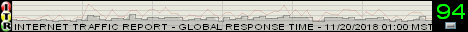On this page are first listed various crucial performance related lines that are used in Mozilla Firefox prefs.js and/or "user.js" files, btw., it might also work in Thunderbird, at least some. You can also check them (your current configuration settings) simply by typing about:config in the Firefox's address bar (btw., other "about:..." options are about:blank, about:cache, about:cache?device=memory, about:cache?device=disk and misc ones about:credits, about:plugins, about:mozilla, about:buildconfig), and of course by finally clicking the Enter. Optionally "filter" for the parts of words that you're looking or additionally for strings of your interest. For basic description of various preferences (their meaning), download this file: Firefox-descriptions.doc, and for page where I got most of them, see here: Firefox Tweak Guide. Note that regardless of computer speed, one of the common trends is that pipelining is a good thing. Those with faster computers and gobs of memory may want to up the amount of memory available to Firefox while those with slower computers can still increase the default 4MB to something higher. Power-users are also welcome to disable the status bar to seek out that extra CPU cycle. As far as memory managing, see these two threads on Ars Technica about how to keep Firefox in RAM all the time (not being paged-out after minimized or not used for a long time): ![]() Any particular reason Firefox is a memory disaster?, and here:
Any particular reason Firefox is a memory disaster?, and here: ![]() Way to stop Firefox from getting paged-out to disk?, particularly with the setting the values of these two lines browser.turbo.enable or config.trim_on_minimize. And later on, as promised on first page (index), I listed also few of my most important "registry hacks" for NT-based Windows OSs. But note I do not guarantee they will work in all conditions, and on all computers/configurations/builds. Actually I do not guarantee they will work at all in any conditition. Btw., as you can see, I used an expression "registry hacks" instead of "registry tweaks", as in document title. It's all just because I somehow hate the word "tweak", because it reminds me back on those days, when I still used (uh, and installed too) so-called "tweaking programs", instead of using the .reg files to apply these hacks, but sadly, the "tweak" is more common than a word "hack". And finally, for a really nice collection of tweak and hacks, see the George's AXCEL216 / MDGx MAX Speeed WinDOwS Tricks + Secrets website; he was so kind that he refers to my own home-website on his website's "links" page (and he didn't even notify me about it), so I am just returning the favor.
Way to stop Firefox from getting paged-out to disk?, particularly with the setting the values of these two lines browser.turbo.enable or config.trim_on_minimize. And later on, as promised on first page (index), I listed also few of my most important "registry hacks" for NT-based Windows OSs. But note I do not guarantee they will work in all conditions, and on all computers/configurations/builds. Actually I do not guarantee they will work at all in any conditition. Btw., as you can see, I used an expression "registry hacks" instead of "registry tweaks", as in document title. It's all just because I somehow hate the word "tweak", because it reminds me back on those days, when I still used (uh, and installed too) so-called "tweaking programs", instead of using the .reg files to apply these hacks, but sadly, the "tweak" is more common than a word "hack". And finally, for a really nice collection of tweak and hacks, see the George's AXCEL216 / MDGx MAX Speeed WinDOwS Tricks + Secrets website; he was so kind that he refers to my own home-website on his website's "links" page (and he didn't even notify me about it), so I am just returning the favor.

Copyscape site's mission is to offer a website plagiarism search and content copyright protection.
FIREFOX PREFERENCES (about:config)
When you have a fresh installation of a Mozilla Firefox browser, go to its profile directory, and copy the prefs.js file to some optional the directory you want to store and update Firefox browser's backed-up configuration files. This way all your settings are preserved - of course, except bookmarks, passwords, cookies etc., which uhh, requires copying these other related files too. So later, for instance on the next Firefox installation (or if the profile was corrupted, or you just want to create a "clean" one), you then just copy all the backed-up files into a directory containing your new profile and whoila. But notice, there is another file worth mentioning, a user.js file; below are few examples of entries you can put in it, however, I recommend to check out the one that I use, and which is accessible through the "OPEN or GET" drop-down or pull-down menu script at the top of each page; anyway, here is the link: /script/user.js. The thing is that when Firefox is executed, it first reads the prefs.js and then user.js one, while when it shuts down it writes all the settings into the prefs.js file, but watch this, it never writes anything to user.js (as it would have a "Read-only" attribute), that's why the user.js file overrides any settings that are stored in the prefs.js file (in other words, it takes "precedence" over the prefs.js file), i.e. what's in your user.js is then used to "reset", or as I said, override the settings stored in prefs.js file. So all the settings that you wish to be always applied (and never changed) when starting any profile of Firefox - of course the file must reside in each profile's location (profile directory), write them into the user.js, and copy it into your profile directory in which prefs.js file already resides.
1. Show Pictures As They are Loading (IE Style)
user_pref("browser.display.show_image_placeholders", false);2. Setting to disabling New Windows
user_pref("browser.block.target_new_window", true);
user_pref("browser.tabs.opentabfor.middleclick", true);
user_pref("browser.tabs.opentabfor.urlbar", true);3. Configuration for "quick and dirty" settings
user_pref("network.http.pipelining", true);
user_pref("network.http.pipelining.firstrequest", true);
user_pref("network.http.pipelining.maxrequests", 8);
user_pref("nglayout.initialpaint.delay", 0);These were some settings I ran across sometime ago. Pipelining does multiple data requests at once and should speed things up. I believe IE did this before and this was partially attributable to the speed advantage that IE had over older versions of Mozilla/Netscape. Initial Paint Delay actually slows down the rendering of the ENTIRE page but since users tend to start reading before the entire page is rendered, setting this to a low value gives the impression that the page loads faster.
4. Common settings for all configurations
user_pref("network.http.pipelining", true);
user_pref("network.http.proxy.pipelining", true);
user_pref("network.http.pipelining.maxrequests", 8);
user_pref("content.notify.backoffcount", 5);
user_pref("plugin.expose_full_path", true);
user_pref("ui.submenuDelay", 0);These are the settings that seem to be common to all configuration files regardless of connection speed or computer speed with a couple of additions - plugin paths can be found with about:plugins and the bookmark menu delay is turned off.
5. Settings for fast computer and fast connection
user_pref("content.interrupt.parsing", true);
user_pref("content.max.tokenizing.time", 2250000);
user_pref("content.notify.interval", 750000);
user_pref("content.notify.ontimer", true);
user_pref("content.switch.threshold", 750000);
user_pref("nglayout.initialpaint.delay", 0);
user_pref("network.http.max-connections", 48);
user_pref("network.http.max-connections-per-server", 16);
user_pref("network.http.max-persistent-connections-per-proxy", 16);
user_pref("network.http.max-persistent-connections-per-server", 8);
user_pref("browser.cache.memory.capacity", 65536);A couple settings of note: Firefox is allocated 4096 kB of memory by default and in this configuration we give it roughly 65MB as denoted by the last line. This can be changed according to what is used.
6. Settings for fast computer and slower connections (slower DSL/Cable)
user_pref("content.max.tokenizing.time", 2250000);
user_pref("content.notify.interval", 750000);
user_pref("content.notify.ontimer", true);
user_pref("content.switch.threshold", 750000);
user_pref("network.http.max-connections", 48);
user_pref("network.http.max-connections-per-server", 16);
user_pref("network.http.max-persistent-connections-per-proxy", 16);
user_pref("network.http.max-persistent-connections-per-server", 8);
user_pref("nglayout.initialpaint.delay", 0);
user_pref("browser.cache.memory.capacity", 65536);7. Settings for fast computer and slow connections (dial-up etc.)
user_pref("browser.xul.error_pages.enabled", true);
user_pref("content.interrupt.parsing", true);
user_pref("content.max.tokenizing.time", 3000000);
user_pref("content.maxtextrun", 8191);
user_pref("content.notify.interval", 750000);
user_pref("content.notify.ontimer", true);
user_pref("content.switch.threshold", 750000);
user_pref("network.http.max-connections", 32);
user_pref("network.http.max-connections-per-server", 8);
user_pref("network.http.max-persistent-connections-per-proxy", 8);
user_pref("network.http.max-persistent-connections-per-server", 4);
user_pref("nglayout.initialpaint.delay", 0);
user_pref("browser.cache.memory.capacity", 65536);8. Settings for slow computer and fast connection
user_pref("content.max.tokenizing.time", 3000000);
user_pref("content.notify.backoffcount", 5);
user_pref("content.notify.interval", 1000000);
user_pref("content.notify.ontimer", true);
user_pref("content.switch.threshold", 1000000);
user_pref("content.maxtextrun", 4095);
user_pref("nglayout.initialpaint.delay", 1000);
user_pref("network.http.max-connections", 48);
user_pref("network.http.max-connections-per-server", 16);
user_pref("network.http.max-persistent-connections-per-proxy", 16);
user_pref("network.http.max-persistent-connections-per-server", 8);
user_pref("dom.disable_window_status_change", true);One of the changes made for this particular configuration is the final line where the status bar is disabled for changing web pages to save processor time.
9. Settings for slow computer and slow connections (dial-up etc.)
user_pref("content.max.tokenizing.time", 2250000);
user_pref("content.notify.interval", 750000);
user_pref("content.notify.ontimer", true);
user_pref("content.switch.threshold", 750000);
user_pref("nglayout.initialpaint.delay", 750);
user_pref("network.http.max-connections", 32);
user_pref("network.http.max-connections-per-server", 8);
user_pref("network.http.max-persistent-connections-per-proxy", 8);
user_pref("network.http.max-persistent-connections-per-server", 4);
user_pref("dom.disable_window_status_change", true);UNSORTED USEFUL REGISTRY HACKS
Note that I first couldn't decide between posting them as .reg files (so you could download them and apply the "tweak" by simply double-clicking on it), and posting only their "code" (actual .reg file content), and I finally decided to post only the "pure" code. All you need to do is copy all the text (including "Windows Registry Editor Version 5.00"), paste it to new and empty .txt document, save it, close it, and when closed, rename it to .reg, and execute it. If configuration will not be automatically merged to registry, choose YES on prompt pop-up window, when asked.
Windows to boot with Classic Logon
Windows Registry Editor Version 5.00 [HKEY_LOCAL_MACHINE\SOFTWARE\Microsoft\Windows NT\CurrentVersion\Winlogon] "LogonType"=dword:00000000
No clearing Pagefile at PC Shutdown:
Windows Registry Editor Version 5.00 [HKEY_LOCAL_MACHINE\SYSTEM\CurrentControlSet\Control\Session Manager\Memory] "ClearPageFileAtShutdown"=dword:00000000
Directs OS to keep kernel in RAM:
Windows Registry Editor Version 5.00 [HKEY_LOCAL_MACHINE\SYSTEM\CurrentControlSet\Control\Session Manager\Memory] "DisablePagingExecutive"=dword:00000000
Keep a good Balance:
Windows Registry Editor Version 5.00 [HKEY_LOCAL_MACHINE\SYSTEM\CurrentControlSet\Control\Session Manager\Memory Management] "LargeSystemCache"=dword:00000000 [HKEY_LOCAL_MACHINE\SYSTEM\CurrentControlSet\Services\lanmanserver\parameters] "Size"=dword:00000002
Minimize The Memory Used:
Windows Registry Editor Version 5.00 [HKEY_LOCAL_MACHINE\SYSTEM\CurrentControlSet\Control\Session Manager\Memory Management] "LargeSystemCache"=dword:00000000 [HKEY_LOCAL_MACHINE\SYSTEM\CurrentControlSet\Services\lanmanserver\parameters] "Size"=dword:00000001
Maximize Throughput for Network Appls:
Windows Registry Editor Version 5.00 [HKEY_LOCAL_MACHINE\SYSTEM\CurrentControlSet\Control\Session Manager\Memory Management] "LargeSystemCache"=dword:00000000 [HKEY_LOCAL_MACHINE\SYSTEM\CurrentControlSet\Services\lanmanserver\parameters] "Size"=dword:00000003
Maximize Throughput for File Sharing:
Windows Registry Editor Version 5.00 [HKEY_LOCAL_MACHINE\SYSTEM\CurrentControlSet\Control\Session Manager\Memory Management] "LargeSystemCache"=dword:00000001 [HKEY_LOCAL_MACHINE\SYSTEM\CurrentControlSet\Services\lanmanserver\parameters] "Size"=dword:00000003
VARIOS OTHER REGISTRY HACKS
Those in the above section were mostly intended as registry settings for workstations (i.e. workstation computers), while these below are various other registry hacks that I've came accross and some (but not all) respected members of Ars Technica OpenForum might recommend some of them, while for some they usually say they are useless. So be advised, all you're doing are doing at your own risk, but above all, don't expect any noticeable increase in computer performance and such.
Start Menu speed/delay:
Windows Registry Editor Version 5.00 [HKEY_CURRENT_USER\Control Panel\Desktop] "MenuShowDelay"="0"
Disable User Tracking:
Windows Registry Editor Version 5.00 [HKEY_CURRENT_USER\software\Microsoft\Windows\CurrentVersion\Explorer] "NoInstrumentation"=dword:00000001
Timeouts to "kill" App or Service:
Windows Registry Editor Version 5.00 [HKEY_CURRENT_USER\Control Panel\Desktop] "WaitToKillAppTimeout"="4000" [HKEY_LOCAL_MACHINE\SYSTEM\CurrentControlSet\Control] "WaitToKillServiceTimeout"="4000" [HKEY_USERS\.DEFAULT\Control Panel\Desktop] "WaitToKillAppTimeout"="4000"
Worker Threads, max recommended is 16:
Windows Registry Editor Version 5.00 [HKEY_LOCAL_MACHINE\SYSTEM\CurrentControlSet\Control\Session Manager\Executive] "AdditionalCriticalWorkerThreads"=dword:00000002 "AdditionalDelayedWorkerThreads"=dword:00000002
Response 2x (foreground vs. backgound):
Windows Registry Editor Version 5.00 [HKEY_LOCAL_MACHINE\SYSTEM\CurrentControlSet\Control\PriorityControl] "Win32PrioritySeparation"=dword:00000001
Response 3x (foreground vs. backgound):
Windows Registry Editor Version 5.00 [HKEY_LOCAL_MACHINE\SYSTEM\CurrentControlSet\Control\PriorityControl] "Win32PrioritySeparation"=dword:00000001
Response 50%/50% (foreground vs. backgound):
Windows Registry Editor Version 5.00 [HKEY_LOCAL_MACHINE\SYSTEM\CurrentControlSet\Control\PriorityControl] "Win32PrioritySeparation"=dword:00000000
SETTINGS FOR TCP/IP PARAMETERS
And finally here beloe are various different settings for configuring TCP/IP stack. As always, note that most probably you won't notice any increase in Internet performance (bandwidth throughput), however, on the other hand if your registry settings are incorrect, such as MSS incorrectly set (remember, if MTU is 1500 then MSS must be 1460, i.e. 40 bytes less), some crazy numbers used for TCP RWIN value, Max Duplicate ACKs set to more than 2, Black Hole Detect enabled, or MTU set to some odd number (instead of 576 or 1500) etc., you might be actually missing some "action" (i.e. upload/download speed). Anyway, I highly recommend you to use a program called TCP Optimizer from Speed Guide.net website
TCP/IP Configuration 1 (for 56K dial-up modem):
Windows Registry Editor Version 5.00 [HKEY_LOCAL_MACHINE\SYSTEM\CurrentControlSet\Services\Tcpip\Parameters] "ForwardBroadcasts"=dword:00000000 "IPEnableRouter"=dword:00000000 "UseDomainNameDevolution"=dword:00000001 "EnableICMPRedirect"=dword:00000001 "DeadGWDetectDefault"=dword:00000001 "DontAddDefaultGatewayDefault"=dword:00000000 "EnablesecurityFilters"=dword:00000000 "ForwardBufferMemory"=dword:00024a00 "NumForwardPackets"=dword:0000024a "MaxForwardBufferMemory"=dword:00024a00 "MaxNumForwardPackets"=dword:0000024a "EnablePMTUDiscovery"=dword:00000001 "EnablePMTUBHDetect"=dword:00000000 "SackOpts"=dword:00000001 "DefaultTTL"=dword:000000ff "TcpWindowSize"=dword:00007fff "GlobalMaxTcpWindowSize"=dword:0000fffe "TcpMaxDupAcks"=dword:00000002 "Tcp1323Opts"=dword:00000001 "MaxUserPort"=dword:0000fffe "TcpTimedWaitDelay"=dword:0000001e "EnableDeadGWDetect "=dword:00000000 "IGMPLevel"=dword:00000000 "KeepAliveInterval"=dword:00001f40 "KeepAliveTime"=dword:001b7740 "TcpNumConnections"=dword:00000080
TCP/IP Configuration 2 (slightly different):
Windows Registry Editor Version 5.00 [HKEY_LOCAL_MACHINE\SYSTEM\CurrentControlSet\Services\Tcpip\Parameters] "ForwardBroadcasts"=dword:00000000 "IPEnableRouter"=dword:00000000 "UseDomainNameDevolution"=dword:00000001 "EnableICMPRedirect"=dword:00000001 "DeadGWDetectDefault"=dword:00000001 "DontAddDefaultGatewayDefault"=dword:00000000 "EnablesecurityFilters"=dword:00000000 "ForwardBufferMemory"=dword:00024a00 "NumForwardPackets"=dword:0000024a "MaxForwardBufferMemory"=dword:00024a00 "MaxNumForwardPackets"=dword:0000024a "EnablePMTUDiscovery"=dword:00000001 "EnablePMTUBHDetect"=dword:00000000 "SackOpts"=dword:00000001 "DefaultTTL"=dword:000000ff "TcpWindowSize"=dword:00007fff "GlobalMaxTcpWindowSize"=dword:00007fff "TcpMaxDupAcks"=dword:00000002 "Tcp1323Opts"=dword:00000001 "MaxUserPort"=dword:0000fffe "TcpTimedWaitDelay"=dword:0000001e "EnableDeadGWDetect "=dword:00000000 "IGMPLevel"=dword:00000000 "KeepAliveInterval"=dword:00002ee0 "KeepAliveTime"=dword:000dbba0 "TcpNumConnections"=dword:00000080
TCP/IP Configuration 3 (slightly different):
Windows Registry Editor Version 5.00 [HKEY_LOCAL_MACHINE\SYSTEM\CurrentControlSet\Services\Tcpip\Parameters] "ForwardBroadcasts"=dword:00000000 "IPEnableRouter"=dword:00000000 "UseDomainNameDevolution"=dword:00000001 "EnableICMPRedirect"=dword:00000001 "DeadGWDetectDefault"=dword:00000001 "DontAddDefaultGatewayDefault"=dword:00000000 "EnablesecurityFilters"=dword:00000000 "ForwardBufferMemory"=dword:00016384 "NumForwardPackets"=dword:00000040 "MaxForwardBufferMemory"=dword:00024a00 "MaxNumForwardPackets"=dword:0000024a "MaxUserPort"=dword:0000fffe "EnableDeadGWDetect "=dword:00000000 "IGMPLevel"=dword:00000000 "KeepAliveInterval"=dword:00001f40 "KeepAliveTime"=dword:001b7740 "TcpNumConnections"=dword:00000080 "TcpMaxConnectRetransmissions"=dword:00000004 "TcpMaxDataRetransmissions"=dword:00000008 "TcpTimedWaitDelay"=dword:0000001e "TcpWindowSize"=dword:0000faf0 "Tcp1323Opts"=dword:00000001 "GlobalMaxTcpWindowSize"=dword:0000faf0 "EnablePMTUDiscovery"=dword:00000001 "SackOpts"=dword:00000001 "TcpMaxDupAcks"=dword:00000002
Disclaimer: The opinions expressed on my website and in my files are mine, or belong to other individuals/entities where so specified. Each product or service is a trademark of their respective company. All the registered copyrights and trademarks (© and ™) referred in this site retain the property of their respective owners. All information is provided as opinions only. Please, also see the more complete version of it on "disclaimer.html" and "policy.html" pages.

The website is maintained solely by its author and is best viewed with a standards-compliant browser.