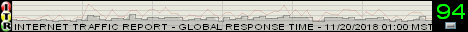In these few years of "heavy" and "enthusiastic" computer usage, I've become almost obsessed with commandline programs, various in-built shell-commands, script-processing in general (be it batch-files or scripts with .vbs extension) and other automation-related things that make common tasks easier and faster. For example batch scripts for deleting log-files, temp-location directories, executing programs with START command, and finally to backup all my programs' *.ini or *.cfg files to some safe location (optionally directory-recursive) with one simple click on *.bat file etc. I mainly use my commandline programs to make backups (for example for the most crucial stuff, like often modified documents etc. I copy these to a floppy-disc); mostly they are called from various batch files that I use for this purpose, but I use some also with pre-created shortcuts/links. I must mention that I make pretty smart backups regularly, i.e. on "per-day basis" with help of batch files and commandline programs that they "call" (I wrote "smart" because I make more than one copy, i.e. I backup my data on a NTFS and FAT32 formatted partition), while when I download approximately 700 MB of new things (programs, media etc.), I burn all that stuff onto CDs and also I include my freshest Firefox's bookmarks and "config" files from various programs. But although I make a full backup every two weeks or so on a CD disk (see above), I additionally got used to "per-day" backing-up to/on the floppy disk for the most crucial data. I simply think that it's clever to make backups as often as possible; as I said with a single click on a shortcut in my shell's right-click menu. Anyways, of course, there are numeoruos other commandline programs I use (see also other pages for links), but I list here below only those sites that offer multiple separate applications. So below in the page you are currently viewing here, there are described programs right from these two topics: ![]() A list of my favorite commandline applications !! on Ars Technica and the other
A list of my favorite commandline applications !! on Ars Technica and the other ![]() A good list of Windows Utilities in General on Winforums. I can't describe them all separately, but here are listed mostly the main sites of my crucial and indispensable applications, with short description for each separate app, and its particular download link (or applications page), and also note that all applications listed here are FREEWARE. That's all for now, but note that this is currently just a basic list, so much more is comming. For some of the commandline options/parameters, see the: FreqCmd.txt, FreqSoft.txt, Soft-Internet.txt and Soft-System.txt files under the Templates section in the "OPEN or GET" drop-down or pull-down menu script at the top of each "root-main" page. One note for the IT-Abbreviations.doc file; some definitions are missing for which I know the definition myself, but I didn't want to add them since I wanted to keep it in the original form as I downloaded it from the web and pasted into the Wordpad. I will add a bit more detailed descriptions of ways of usage for various separate applications as soon as possible. Seriously, I hope that this list will grow with time passing-by, since I discover new useful commandline applications more or less on daily basis.
A good list of Windows Utilities in General on Winforums. I can't describe them all separately, but here are listed mostly the main sites of my crucial and indispensable applications, with short description for each separate app, and its particular download link (or applications page), and also note that all applications listed here are FREEWARE. That's all for now, but note that this is currently just a basic list, so much more is comming. For some of the commandline options/parameters, see the: FreqCmd.txt, FreqSoft.txt, Soft-Internet.txt and Soft-System.txt files under the Templates section in the "OPEN or GET" drop-down or pull-down menu script at the top of each "root-main" page. One note for the IT-Abbreviations.doc file; some definitions are missing for which I know the definition myself, but I didn't want to add them since I wanted to keep it in the original form as I downloaded it from the web and pasted into the Wordpad. I will add a bit more detailed descriptions of ways of usage for various separate applications as soon as possible. Seriously, I hope that this list will grow with time passing-by, since I discover new useful commandline applications more or less on daily basis.
NAVIGATE: previous --> software1.html previous --> software2.html
Bastet website
The Doze utility which pauses batch scripts during processing (you set timed-intervals) is one of my indispensable programs, and similary the Beep one that plays sounds with system-speaker (on the end of the batch file for example), and also Srvstate can be quite useful. Here are the links: http://www.bastet.com, http://www.bastet.com/software/software.html, http://www.bastet.com/software/BEEP.ZIP, http://www.bastet.com/software/DOZE.ZIP, http://www.bastet.com/software/SRVSTATE.ZIP. Personally, I use two batch-files to launch programs on system startup/boot-up (sequentially one after another, with 1-2 sec,. pauses in between so that they are in sequences, not all together at the same time) rather than launching them through the registry; one is under "All Users" and the other one under "Current User" startup folder), rather than launching them through the registry.
Gammadyne website
Especially neat is the 156 kB in-lenght CLI Backup9 (File Backup Utility program) which makes optional "generations" of backed-up files (as many as you specify with switch), and there are also many others useful applications, for example I use also dels and gs (Greg'sDosShell), see here: http://www.gammadyne.com/cmdline.htm#backup9, http://www.gammadyne.com/cmdline.htm#backup9, http://www.gammadyne.com/cmdline.htm#dels, http://www.gammadyne.com/cmdline.htm#gs.
Steve Miller website
Ther're also many others non-commandline programs coded by Steve Miller which are available at this website (like famous Dependany Walker etc.), but again, I am "limited" on this page to only list the commandline ones. So I especially recommend global application from Win32 Console ToolBox 1.0 package. And note that there are also many others to list them here, both various separate programs in Win32 Console ToolBox package, and other separate programs, not included in Win32 Console ToolBox. Go here and search for yourself: http://stevemiller.net, http://stevemiller.net/apps.
VMware website
Their Virtual Floppy Driver is quite useful if you're running on NTFS formatted partition. I've been linked to it on some forum, but I forgot exactly on which one: http://chitchat.at.infoseek.co.jp/vmware, http://chitchat.at.infoseek.co.jp/vmware/vfd.html, http://chitchat.at.infoseek.co.jp/vmware/vmtools.html.
Ntsecurity website
There are numerous more or less security related commandline programs available (written by a security expert Arne Vidstrom) on this website. Particularly I totally "adore" the ClearLogs programs which enables you to delete EventViewer's event logs from commandline or with batch files (as I do); however, there are many other useful programs listed and available for download on http://www.ntsecurity.nu/toolbox page. For instance FileHasher (calculates the MD5 and/or SHA hashes for a file or files), SetOwner (sets a file ownership to any account), PStoreView (lists the contents of the "Protected Storage") and DelGuest (deletes the built-in Guest account in Windows NT) are just few of them. Here are the links, first to the main page and below to separate programs' pages (of programs mentioned above; in the same order): http://www.ntsecurity.nu, http://www.ntsecurity.nu/toolbox/clearlogs, http://www.ntsecurity.nu/toolbox/filehasher, http://www.ntsecurity.nu/toolbox/setowner, http://www.ntsecurity.nu/toolbox/pstoreview, http://www.ntsecurity.nu/toolbox/delguest.
Kephyr Labs website
Particularly cool is the SystemSherlock Lite application that analyses any changes made to the registry and file system on your Windows workstation. Note that their website offers many online engines/features, like for example Spell Checker engine (see "index" page), Pool page (you create pools) etc. See Kephyr Labs main site, and grab SystemSherlock Lite here: http://www.kephyr.com/index.phtml, http://www.kephyr.com/systemsherlocklite/index.phtml.
Whitsoftdev website
This one is one of last sites that I've discovered, and it offers many neat applications; in particular the Trayconizer program. As mentioned, there are many other useful programs there too, mainly there are two version of each available, the 9x and NT version. Check out this site: http://www.whitsoftdev.com, http://www.whitsoftdev.com/trayconizer.
Securitysoftware website
More or less I was only using the Sustain application, which monitors choosen processes (as many as you wish, so if the process is terminated, then after specified amount of time (set as commandline parmaneter), it starts that process again. Very useful for crucial processes (firewall and anti-virus realted significants etc.): http://www.securitysoftware.cc, http://www.securitysoftware.cc/applications.html, http://www.securitysoftware.cc/Programs/SUSTAIN.exe.
Bitsum Technologies
They describe themselves as authors of "Software Packaging, Wrapping, Protection, and Distribution Applications" (by the way, another name for them is "Collake Software"), and you can find many useful programs on their site, but I especially use TrimPE an application used for "trimming" executables (well, it seems it is not available separately, but was included into their main non-free "PESuite v1.00" program) and Movelatr, to set copy/delete/move file operation before Windows boot; it is not available to download on the official program's homesite anymore, but I've uploaded it to my FTP server: /MoveL101.zip, if anyone maybe wants to download and try it. Here are the respective links: http://www.bitsum.com, http://www.collakesoftware.com/files/movel_101.ZIP.
Gibson Research Corp.
I use many other programs from GRC website (or "Gibson Research Corporation"), mainly small and compact single-executable "security-realted" applications, but since I am "limited" to list only commandline ones, I will mention Wizmo application here, which is a little utility for various OS API calls. Like a commandline switch to shutdown/reboot/logoff computer, then switches to handle monitor (shut it down, or "blank-it" etc.), it has even its own screen-saver built-in, which is of course also invoked with commandline switch(es), and so on and on. Check these two links and browse for Wizmo: http://grc.com/default.htm, http://grc.com/freepopular.htm.
SystemTools website
They offer numerous free commandline programs; however, they are probably the most know by their GUI network management programs called "Hyena". Anyway, in regarding their page with free commandline tools; I especially recommend three programs, a Password Age programs (it displays the age of the password for user and computer accounts), a CopyPwd programs (it allows copying any number of user or computer account passwords from one computer to another, including domain accounts), and an Exporter programs (it exports users, groups, group members, services, computers, shares, disk space, and printers in any combination from any or all computers on any Windows NT/2k domain). Here below are the related links; a link to the main and "free tools" pages and after that download links to separate programs (the ones listed above): http://www.systemtools.com, http://www.systemtools.com/free.htm, http://www.systemtools.com/free_frame.htm, http://www.systemtools.com/cgi-bin/download.pl?PWage, http://www.systemtools.com/cgi-bin/download.pl?CopyPwd, http://www.systemtools.com/cgi-bin/download.pl?Exporter.
Foundstone website
Yet another website with numerous useful programs, however, most of them are GUI ones, so I won't list them on this page. Anyway, regarding the commandline ones, there are two that I need to mention; a Pasco program, an Internet Explorer cache files forensic analysis tool, which enables you to examine the structure of the data found in Internet Explorer "index.dat" files (Pasco is the latin word that means "browse"), and output the results in a field delimited manner, and Rifiuti, a Windows "Recycle Bin" forensic analysis tool, with which you can see precisely what information your Recycler's "Info2" files contain. Here are the related links; first a link to the main page and few others (like links to "freetools" and "forensics" sections), and further the download links and links to programs' info pages: http://www.foundstone.com, http://www.foundstone.com/resources/freetools.htm, http://www.foundstone.com/resources/forensics.htm, http://www.foundstone.com/resources/proddesc/pasco.htm, http://www.foundstone.com/resources/termsofuse.htm?file=pasco.zip, http://www.foundstone.com/resources/proddesc/rifiuti.htm, http://www.foundstone.com/resources/termsofuse.htm?file=rifiuti.zip.
Optimum X website
On this website there are many crucial programs for system administrators, but also for other users who just want to "inspect" their systems; programs like Clean Up (it cleans the temporary files, or other files from folder you specify), IE Cache (displays or deletes the Internet Explorer's cached files), ini Tool (queries sections and keys from INI formatted files), Network Password Age (it displays the password age for all accounts in the specified domain), and finally Memory Check (shows the information about the system's current memory statistics). Here are the links; first a link to the main and download page and further the download links for separate programs (only to those listed above; there are many others too available to download): http://www.optimumx.com, http://www.optimumx.com/download, http://www.optimumx.com/download/CleanUp.zip, http://www.optimumx.com/download/IECache.zip, http://www.optimumx.com/download/iniTool.zip, http://www.optimumx.com/download/NetPWAge_1.30.zip, http://www.optimumx.com/download/MemCheck.zip.
Sysinternals website
And finally the last of "the most favorite ones", which is indeed my favorite website. I use and recommend all the utilities below (they're mostly written by Mark Russinovich, an expert on system internals now employed at Microsoft), however, same as in cases of author's sites above, there are many other useful programs on thir sites. I only list those that I find the most useful. One of the most useful programs is called SDelete and it's only a 60 kB in-size application. It actually does two things when performing the "secure deleting"; it over-writes the file contents (as many times as you want), as well as it over-writes the file-name and extension in the process; you can nicely check all that with "Filemon" program. The second one is Contig which can first analyze the current file-fragmentation and then allows user to defragment a single file (it's first programs that I've seen to offer that), defragment multiple files. It can also make "pre-contiguous" empty files with fixed/choosen size (with unlimited lenght), i.e. so that the files are defragmented before used for the first time and before containing any data (before being written to); of course, Contig is also directory recursive. Then I also recommend Sync, the application that flushes the modified file-system data from cache to disk, as stated on Sysinternals "insuring that it will be safe in the face of a crash". Further is a Sigcheck program that might be useful to some folks; it checks the executable file's signatures optionally in a directory-recursive manner. Next are the PsTools, a collection of various administrative commandline utilities; while I find PsService (I use it to handle my Folding@Home service, i.e. start/stop/pause/resume commands supported) and PsInfo (displays various system info) especially useful. And finally there is another "get info" programs called BgInfo (it's actually a GUI and commandline program) that draws the computer data onto the desktop (including environment variables, file-contents, registry keys etc.), sets the pre-logon screen desktop, shows info in a window and so on. And once more here bellow are the links, first to the main website's address: http://www.sysinternals.com, and then to separate applications' home pages. Note however that tha one link above is now outdated (but all the old links should still redirect you to the right URLs), i.e. the new home of Sysinternals is now at Microsoft TechNet: http://www.microsoft.com/technet/sysinternals/default.mspx (or even more recent link: http://technet.microsoft.com/en-us/sysinternals/default.aspx) after Microsoft acquired it, and is now officially called Windows Sysinternals. Anyways, so here are the separate pages with program's information and download links: http://www.microsoft.com/technet/sysinternals/utilities/SDelete.mspx, http://www.microsoft.com/technet/sysinternals/utilities/Contig.mspx, http://www.microsoft.com/technet/sysinternals/utilities/Sync.mspx, http://www.microsoft.com/technet/sysinternals/utilities/Sigcheck.mspx, http://www.microsoft.com/technet/sysinternals/utilities/PsTools.mspx, http://www.microsoft.com/technet/sysinternals/utilities/PsService.mspx, http://www.microsoft.com/technet/sysinternals/utilities/PsInfo.mspx, http://www.microsoft.com/technet/sysinternals/utilities/BgInfo.mspx.
NAVIGATE: previous --> software1.html previous --> software2.html
Disclaimer: The opinions expressed on my website and in my files are mine, or belong to other individuals/entities where so specified. Each product or service is a trademark of their respective company. All the registered copyrights and trademarks (© and ™) referred in this site retain the property of their respective owners. All information is provided as opinions only. Please, also see the more complete version of it on "disclaimer.html" and "policy.html" pages.

The website is maintained solely by its author and is best viewed with a standards-compliant browser.