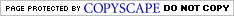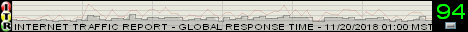This page and its sub-pages are some kind of a blog, or in other words, it is an ever-growing personal computing-related set of pages with important current news and events (at least important in my opinion), therefore these pages contain current (at that time and so now past) important events, personal computing related "stories", like for example completely new things that I have discovered from the last website update, information about my current system state, un-installations, re-installations of my operating systems, any errors I am coping with, software updates and configuration instructions and similar. It was started on [ 19.2.2005 ] with the file-caching problem - that lead me to a complete un-install my Windows XP/Pro SP1 - and its basic description and solution. The solution was re-installing Windows, particularly downgrading to the non-SP version (but of course, before that I've tried almost all the possible solutions/work-arounds). And luckily back then the installation with "Unattended" parameters worked; if you're really interested then rather read the first opening entry for details below at the bottom of that page.
Events 4
NAVIGATE: 16 ... 15 ... 14 ... 13 ... 12 ... 11 ... 10 ... 9 ... 8 ... 7 ... 6 ... 5 ... 4 ... 3 ... 2 ... 1
THE EVENTS-ENTRIES LISTED BY DATE
30.12.2005
Well, as first I wish you all the best in the upcoming year; hopefully the new year will bring many good things to you and yours, and may the worst of your new year be better than the best of the old.. OK, and now back to the topic; as as a first thing in this "events-entry", I need to "report" that I started to participate on yet another Wiki-based website; a recently created CastleCopsWiki site: http://wiki.castlecops.com, which is a part of CastleCops security-related site: ![]() http://castlecops.com, where I am a member since the 25.2.2004; and from recently with a 1st Responder trainee status; while it won't hurt to repost my two user-profile pages (originally posted in the "22.8.2005" entry on page "events3.html"):
http://castlecops.com, where I am a member since the 25.2.2004; and from recently with a 1st Responder trainee status; while it won't hurt to repost my two user-profile pages (originally posted in the "22.8.2005" entry on page "events3.html"): ![]() http://castlecops.com/userinfo-satyr.html,
http://castlecops.com/userinfo-satyr.html, ![]() http://castlecops.com/modules.php?name=Forums&file=profile&mode=viewprofile&u=31896. Here is a link to My page: http://wiki.castlecops.com/User:Satyr-wayfarer (a user-page), then a link to My talk page: http://wiki.castlecops.com/User_talk:Satyr-wayfarer, and finally a link to My contributions page: http://wiki.castlecops.com/index.php?title=Special:Contributions&target=Satyr-wayfarer. As in case of any Wiki-clone website, you are most welcomed to join and start participating.
http://castlecops.com/modules.php?name=Forums&file=profile&mode=viewprofile&u=31896. Here is a link to My page: http://wiki.castlecops.com/User:Satyr-wayfarer (a user-page), then a link to My talk page: http://wiki.castlecops.com/User_talk:Satyr-wayfarer, and finally a link to My contributions page: http://wiki.castlecops.com/index.php?title=Special:Contributions&target=Satyr-wayfarer. As in case of any Wiki-clone website, you are most welcomed to join and start participating.
Then as second, this time I am only posting three links to three interesting topics that I opened on Ars Technica forums, and well, also few additional links; namely a link to a related topic on MozillaZine forums, and a link to a bug-report on Bugzilla website. So as first, here is a link to the Is there a limit on/in (not sure which) a number of "page faults" for a process ??: ![]() http://episteme.arstechnica.com/groupee/forums/a/tpc/f/99609816/m/607003096731 thread, then there is the About the cache-files and closing the "firefox.exe" process with "EndTask" method:
http://episteme.arstechnica.com/groupee/forums/a/tpc/f/99609816/m/607003096731 thread, then there is the About the cache-files and closing the "firefox.exe" process with "EndTask" method: ![]() http://episteme.arstechnica.com/groupee/forums/a/tpc/f/99609816/m/571007496731 thread, which I urge you to read, since it has provoked an interesting replies in regard to me and my "screwing" the computer (the comments are well-meant); in particular user "molo": wrote:
http://episteme.arstechnica.com/groupee/forums/a/tpc/f/99609816/m/571007496731 thread, which I urge you to read, since it has provoked an interesting replies in regard to me and my "screwing" the computer (the comments are well-meant); in particular user "molo": wrote:
... He drives me nuts. Wink But his posts are kind of interesting, because he does stuff no one in their right mind would ever bother with.
... then the other user "blargh" continued:
I find his posts frustrating in a "Good lord, why did you even try to do that?" kind of way. But that frustration is more than balanced by the interesting discussions his questions lead into, really provoking some deeper thoughts about why things are done the way they are. Even when it turns out Windows is doing it the right way in the first place.
... then "crestfallen" replied:
shirker drives me nuts too. He "optimizes" the shit out of his computer, and for all the time he spends doing all that, I can't imagine there would be much of a tangible benefit. On the other hand, the discussions can be interesting.
... further the next user "Sterling Ambivalence" had to say:
I love this dude! You've got to admire someone who is willing to go deep into his computer and bend it to his will. This thread is the reason I did a search on this forum for all of his posts, just to see what other crazy-ass things he has done to his system. It's like the perverse respect one gives the guy who straps a rocket engine to his car, even though he's likely going to wind up a smudge on a canyon wall. ...
... and in the end "qst330" defended me with:
Molo - I think it is pretty obvious Shirker is a tinkerer.. I say keep it up. If he likes to solve problems this is actually healthy and good training and the way some people will learn. Didn't you ever take anything apart to see how it works? I did and used to get my butt in a sling all the time. Such is the life of a geek/tinkerer. And Shirker is just as much geek/tinkerer as all of us. That is how you earn your card carrying reputation. By trial and error. ... Cut him some slack folks - he contributes constantly and I see him learning and helping all the time. He also admits to mistakes when he learns.Some good humilty that is rare to sometimes find on Ars. I am glad he does what he does. Shirker - keep on keepin on.
And finally the Three unrelated things regarding Firefox; an issue/oddity, a confusion and a feature: ![]() http://episteme.arstechnica.com/groupee/forums/a/tpc/f/99609816/m/488002696731; in regard to this one in particular (well, only about the "issue/oddity" part of it), also see the Cache and closing the Firefox with EndTask method: http://forums.mozillazine.org/viewtopic.php?t=359655, that I opened on MozillaZine forums. It appears that this "cache vanishing", that is by the way totally annoying for me, since I am a dial-up user (and I am trying to avoid downloading these pages/graphics more times than necessary) is caused by a "Bug 105843" in Firefox's core (i.e. in its cache manager), see the Bug 105843 - Cache lost if Mozilla crashes bug-report here: https://bugzilla.mozilla.org/show_bug.cgi?id=105843, while my own comment is at the veriest bottom: https://bugzilla.mozilla.org/show_bug.cgi?id=105843#c93. And the solution for the mentioned problem is a "Cache Fixer", see here: http://imglikeopera.mozdev.org/cache_fixer.html; an extension that drops the "dirty flag" on every startup so that browser always see the cache as uncorrupted/clean, when the cache is left in a dirty/unexpected state on Firefox process exiting.
http://episteme.arstechnica.com/groupee/forums/a/tpc/f/99609816/m/488002696731; in regard to this one in particular (well, only about the "issue/oddity" part of it), also see the Cache and closing the Firefox with EndTask method: http://forums.mozillazine.org/viewtopic.php?t=359655, that I opened on MozillaZine forums. It appears that this "cache vanishing", that is by the way totally annoying for me, since I am a dial-up user (and I am trying to avoid downloading these pages/graphics more times than necessary) is caused by a "Bug 105843" in Firefox's core (i.e. in its cache manager), see the Bug 105843 - Cache lost if Mozilla crashes bug-report here: https://bugzilla.mozilla.org/show_bug.cgi?id=105843, while my own comment is at the veriest bottom: https://bugzilla.mozilla.org/show_bug.cgi?id=105843#c93. And the solution for the mentioned problem is a "Cache Fixer", see here: http://imglikeopera.mozdev.org/cache_fixer.html; an extension that drops the "dirty flag" on every startup so that browser always see the cache as uncorrupted/clean, when the cache is left in a dirty/unexpected state on Firefox process exiting.
22.12.2005
I recently registered few new online services from various "areas"; first a Planzo "calendar/notes" service: http://planzo.com, then I opened an account at Upcoming service: http://upcoming.org, and finally, I've discovered a totally useful FreezePage website: http://www.freezepage.com, which offers a "freeze page" feature, i.e. it enables you to freeze the current state of any page on the Internet; it's somehow similar to Internet Archive: http://www.archive.org, however, here you choose which website to freeze.
In the mean time from the last site's update, I discovered a real gem; an only 81 kB in-size K9 anti-spam program: http://www.keir.net/k9.html from Keir software: http://www.keir.net, although I know the Keir website for quite some time; if I remember correctly because of his work for Foundstone software. Particularly I have in mind the ShoWin program; see here for description: http://www.foundstone.com/resources/proddesc/showin.htm, and download it here: http://www.foundstone.com/resources/termsofuse.htm?file=showin.zip (of course, if you want to), while for other programs from Foundstone, see here: http://www.foundstone.com/resources/freetools.htm or here: http://www.foundstone.com/resources/forensics.htm. Anyway, as mentioned above, K9 is an anti-spam application that "sits" between servers and an e-mail client; so it's not the type that only checks the servers for spam (however, it can also do that), but "ignores" the e-mail client. I use it with Mozilla Thunderbird, and well, it's also available in the "non-setup" form, i.e. a .zip archive, no installation procedure required. Yeah, I know that this might sound strange, but that was the main reason for trying it in the first place. Here is also my post where I mention the programs in the usual The "neat application I stumbled across on the web" (page 49): ![]() http://episteme.arstechnica.com/groupee/forums/a/tpc/f/99609816/m/1400961263/r/825001686731#825001686731 thread on "Ars Technica" forums.
http://episteme.arstechnica.com/groupee/forums/a/tpc/f/99609816/m/1400961263/r/825001686731#825001686731 thread on "Ars Technica" forums.
06.12.2005
Again, just reporting that I further made quite drastic changes to the website (also see the previous entry below), including changes made to the default text's font size and family, changes made to the way how links behave (with CSS in the documents' headers instead of old HTML "presentational attributes" (compare to new "semantic attributes") included in the <body> tag); then I changed the "hover" and "visited" colors/decoration, changed the height of <br> tags, and also made numerous other minor changes to site's interface/outlook that are somehow not worth mentioning because they are to many to list. /UPDATE: I have fixed the syntax so that the documents are displayed properly also in Mozilla Firefox web-browser. Further, I also registered two another Bravenet's services; a "Traffic Exchange" service: http://exchange.bravenet.com, http://www.bravenet.com/webtools/exchange, and additionally, I registered an "Affiliate Program" service: http://pub40.bravenet.com/affiliate; for the latter, see the banner on top of pages under "root-main" section, where Blackbox's web-ring used to be; only on Greatnow site: http://www.satyrhosts2.greatnow.com, I left the old web-ring banner as a some sort of "legacy". Well, that's all for now.
03.12.2005
This time I am only reporting that I "polished" all the pages because of the drastic changes made to the website (see the previous "events-entry"), as well as added and changed few other tings as well. For instance, for the element with <hr> tags, I now use the CSS version with "style" attribute, and not anymore that old vesion with "size" and "width". Then I also changed the banner order, added other "setup" programs to the "software.html" page (though it is not yet complete; the descriptions are still missing), added four new program's authors to the "cmdline.html" page; to be more specific, I added SystemTools, Foundstone, Optimum X, Ntsecurity sites and listed programs that I use from these sites with short descriptions of their usage. And of course, many other minor changes that are not worth to be listed here.
18.11.2005
Well, I finally did it; I made some new quite drastic changes to the website (and of course, also a few minor/cosmetic ones), that I have been planning to do for a long time now. I moved all the contents of the "software.html" page (that contained only the list of security/privacy related programs and in some cases more detailed descriptions of programs themselves and their usages) to the page named "security.html". On the other hand, for the contents of the "security.html" page; I keeped some on the same page, but the rest was moved to a completely new page titled "config.html". So now the initial page from the software section (i.e. the page "software.html"; there are three pages in this section) contains list of all my favorite programs and not only the security/privacy related ones as it was before. I also need to apologize, becuase there might be errors on the mentioned pages (or yet better; there are errors and not "might be"), since I was in a hurry because I wanted to upload the modified/updated documents as soon as possible and as the most important, on the same day. Anyway, in the near future, I will also update the "specs.html" page for different specs' categories to be sorted more logically (/UPDATE: I already did it, as of few minutes till the midnight on the same day 18.11.2005), while of course, there are other changes that I made too, but I listed only the more or less "drastic" ones. That's all for now.
05.11.2005
There has been a long time since I modified the site's structure and outlook (except minor fixes/additions), so as a first thing in this "events-entry", I am glad to announce few website related changes. Nothing important at all, but anyway; I moved the "articles1.html" page from the sub-other section to root-main one, since I realized that it suits there, i.e. it contains quite important stuff that's mostly written by me; in fact, I could compare it to "principles1.html" and "hints.html" pages by importancy. Then I also added a banner/graphic and a link to Cheetah DVD Burner programs on "download.com": http://www.download.com/3000-2646-10238561.html to the opening "intro.html" page. And finally, I modified the site's title and the contents of META "description" and "keywords" tags (btw. metadata is an "information about the information"), since Bravenet's "Meta Tag Generator": http://resources.bravenet.com/minitools/meta_tag_generator complained about the size of contents, i.e. in case of the <meta> tags there were too many words and it was similar in case of <title> tags so I changed the site's title from "Tadej's computing homepage" to only "Tadej's computing homepage". I also further modified the already mentioned "intro.html" page; I moved some stuff to "projects.html" page, changed the overall page's structure and made many other minor changes/fixes.
And as second a very good news. I can finally play games normally. You see, the problem was again "mouse freezing/delaying", but not anymore on various actions/operations like on executing programs, minimizing/maximizing etc., as mentioned in other threads (see the linked thread below for links); as it was happening before supposedly because of the screwed-up Windows installation. But it's a bit different, i.e. as soon as I enter the game and start playing, when I try for instance "look around" and I move the mouse so that the character moves into some direction; the mouse starts "delaying" and as I call this it starts "moving in steps", not smoothly. It seemed that moving the character with keyboard (with arrows-keys) doesn't cause these freezes/delays; or at least not as much as mouse does; for more info see the HELP: I can't normally play most of the games anymore thread on "Ars Technica" forums: ![]() http://episteme.arstechnica.com/groupee/forums?a=tpc&s=50009562&f=99609816&m=639002616731&r=639002616731. Anyway, I am not sure what fixed my problem, but it might be that I went in BIOS and enabled AGP Fast Write, changed the AGP Aperture size from 128 to 256, Gate A20 Option to FAST and AGP Fast Write also to FAST. However, if I recall correctly this was one reboot earlier, i.e. one reboot before my problem vanished.
http://episteme.arstechnica.com/groupee/forums?a=tpc&s=50009562&f=99609816&m=639002616731&r=639002616731. Anyway, I am not sure what fixed my problem, but it might be that I went in BIOS and enabled AGP Fast Write, changed the AGP Aperture size from 128 to 256, Gate A20 Option to FAST and AGP Fast Write also to FAST. However, if I recall correctly this was one reboot earlier, i.e. one reboot before my problem vanished.
10.10.2005
These days, I re-discovered the so-called RAM-drive/disk program, particularly the QSoft's one from this: http://www.ramdisk.tk website (it consist of RAMDisk.sys, RAMDisk.dll and installation/info file ramdisk.inf); for details see the following thread on "Ars Technica" forums RAM drives and XP: ![]() http://episteme.arstechnica.com/groupee/forums/a/tpc/f/99609816/m/665008855731. While of course I've heard for this kind of programs before, I've never actually bother to install and try/use one; while it is totally useful for files that are often written-to (because of the frequent hard-disk's seeks), or for those that are frequently accessed, i.e. for the files that are only often read-from, however, many times these particular files mentioned in the above sentence (the ones that are often modified) are the ones that contain valuable data, so I think it all very thoroughly before moving them and start using them from the RAM-drive, i.e. in the end I don't put those files on my RAM-drive in the first place. Hehe, in regard to "thinking it thoroughly" mentioned above; it actually ocurred once or twice that I couldn't fell asleep because I knew that I haven't yet thought it through (the "principle" of which files to use from RAM-drive and for which this is not clever thing to do). And of course, finally RAM-drives are ideal for any files/folders that are used as a temporary storage in general (files that are "meant" as a temporary storage), like various caches and various other temporary files and similar. Therefore I am saving my hard-disk from a lot of additional but especially unnecessary stress, i.e. unnecessary writes to a hard-disk. I am even planning to store one of the Firefox's profiles in-there too and so on. Anyway but regarding running programs from RAM-drive, as DriverGuru said, the executable code of process surely needs to be copied from RAM-disk to another part of RAM (i.e. to "process address space"), but this is a "CPU-driven memory-to-memory" copy operation, so we can conclude that it is faster than "disk-to-memory" one (I guess not "CPU-driven") anyways. However, one thing is for sure; at least I know that they are certanly less hard-disk writes compare to before, i.e. that with RAM-drive some files don't get written to hard-disk at all; like those under TEMP/TMP location, those processed by me (for instance HTML documents before I optimize them) etc.
http://episteme.arstechnica.com/groupee/forums/a/tpc/f/99609816/m/665008855731. While of course I've heard for this kind of programs before, I've never actually bother to install and try/use one; while it is totally useful for files that are often written-to (because of the frequent hard-disk's seeks), or for those that are frequently accessed, i.e. for the files that are only often read-from, however, many times these particular files mentioned in the above sentence (the ones that are often modified) are the ones that contain valuable data, so I think it all very thoroughly before moving them and start using them from the RAM-drive, i.e. in the end I don't put those files on my RAM-drive in the first place. Hehe, in regard to "thinking it thoroughly" mentioned above; it actually ocurred once or twice that I couldn't fell asleep because I knew that I haven't yet thought it through (the "principle" of which files to use from RAM-drive and for which this is not clever thing to do). And of course, finally RAM-drives are ideal for any files/folders that are used as a temporary storage in general (files that are "meant" as a temporary storage), like various caches and various other temporary files and similar. Therefore I am saving my hard-disk from a lot of additional but especially unnecessary stress, i.e. unnecessary writes to a hard-disk. I am even planning to store one of the Firefox's profiles in-there too and so on. Anyway but regarding running programs from RAM-drive, as DriverGuru said, the executable code of process surely needs to be copied from RAM-disk to another part of RAM (i.e. to "process address space"), but this is a "CPU-driven memory-to-memory" copy operation, so we can conclude that it is faster than "disk-to-memory" one (I guess not "CPU-driven") anyways. However, one thing is for sure; at least I know that they are certanly less hard-disk writes compare to before, i.e. that with RAM-drive some files don't get written to hard-disk at all; like those under TEMP/TMP location, those processed by me (for instance HTML documents before I optimize them) etc.
And as addition, I also re-discovered the HKEY_CURRENT_USER\Software\Microsoft\Windows\CurrentVersion\Explorer\Shell Folders and HKEY_CURRENT_USER\Software\Microsoft\Windows\CurrentVersion\Explorer\User Shell Folders registry keys and the options they "offer"; for more info see the What's the purpose of the "UsrClass.dat" file thread on "Ars Technica" forums: ![]() http://episteme.arstechnica.com/eve/forums/a/tpc/f/99609816/m/770008085731; so with changing the values of entries inside those two keys, I managed to change the "Application Data" named directory to only "Data", "Local Settings" to only "Local", "Start Menu" to only "Menu" and so on. Hehe, the reason for that was my "minimalism principle" (or should I rather say the "principle of an obsessive-maintainer"), the principle regarding empty spaces and "less than 8 chars in-lenght" directory/file names principle. Additionally I later even got the idea (and realised it already) to move the whole Start Menu directory-tree into the RAM-drive (except for "Programs\Startup\", but I don't use Programs\ branch anyway), since I know for sure that there are lots of hard-disk seeks when browsing through sub-menus; I monitored it with Filemon back then and also checked it with Process Explorer, and it seems that the seeks are caused by shell opening a "File" type handle with path as a "Name" each time, however, later I realised that I can change only the location of my Blackbox shell's "menu.rc" file without changing the value of the "Start Menu" registry entry under Shell Folders key. by the way, here are the links to two screenshots: /D_Settings_ivanek_Menu.gif, /D_Settings_ivanek_Data.gif, that show an interesting effect after doing this. Well, I would rather call it a phenomenon.
http://episteme.arstechnica.com/eve/forums/a/tpc/f/99609816/m/770008085731; so with changing the values of entries inside those two keys, I managed to change the "Application Data" named directory to only "Data", "Local Settings" to only "Local", "Start Menu" to only "Menu" and so on. Hehe, the reason for that was my "minimalism principle" (or should I rather say the "principle of an obsessive-maintainer"), the principle regarding empty spaces and "less than 8 chars in-lenght" directory/file names principle. Additionally I later even got the idea (and realised it already) to move the whole Start Menu directory-tree into the RAM-drive (except for "Programs\Startup\", but I don't use Programs\ branch anyway), since I know for sure that there are lots of hard-disk seeks when browsing through sub-menus; I monitored it with Filemon back then and also checked it with Process Explorer, and it seems that the seeks are caused by shell opening a "File" type handle with path as a "Name" each time, however, later I realised that I can change only the location of my Blackbox shell's "menu.rc" file without changing the value of the "Start Menu" registry entry under Shell Folders key. by the way, here are the links to two screenshots: /D_Settings_ivanek_Menu.gif, /D_Settings_ivanek_Data.gif, that show an interesting effect after doing this. Well, I would rather call it a phenomenon.
NAVIGATE: 16 ... 15 ... 14 ... 13 ... 12 ... 11 ... 10 ... 9 ... 8 ... 7 ... 6 ... 5 ... 4 ... 3 ... 2 ... 1
Disclaimer: The opinions expressed on my website and in my files are mine, or belong to other individuals/entities where so specified. Each product or service is a trademark of their respective company. All the registered copyrights and trademarks (© and ™) referred in this site retain the property of their respective owners. All information is provided as opinions only. Please, also see the more complete version of it on "disclaimer.html" and "policy.html" pages.

The website is maintained solely by its author and is best viewed with a standards-compliant browser.