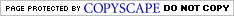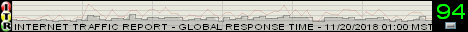This page and its sub-pages are some kind of a blog, or in other words, it is an ever-growing personal computing-related set of pages with important current news and events (at least important in my opinion), therefore these pages contain current (at that time and so now past) important events, personal computing related "stories", like for example completely new things that I have discovered from the last website update, information about my current system state, un-installations, re-installations of my operating systems, any errors I am coping with, software updates and configuration instructions and similar. It was started on [ 19.2.2005 ] with the file-caching problem - that lead me to a complete un-install my Windows XP/Pro SP1 - and its basic description and solution. The solution was re-installing Windows, particularly downgrading to the non-SP version (but of course, before that I've tried almost all the possible solutions/work-arounds). And luckily back then the installation with "Unattended" parameters worked; if you're really interested then rather read the first opening entry for details below at the bottom of that page.
Events 10
NAVIGATE: 16 ... 15 ... 14 ... 13 ... 12 ... 11 ... 10 ... 9 ... 8 ... 7 ... 6 ... 5 ... 4 ... 3 ... 2 ... 1
THE EVENTS-ENTRIES LISTED BY DATE
14.01.2007 (part 2)
And here below are a few another e-mail messages sent from me to Terry at Terry's Computer Tips: http://www.terryscomputertips.com that were included his newsletter. As first I will post the last one which was posted on the third page of the latest January 6, 2007 issue: http://www.terryscomputertips.com/archives/news_20070106_3.php of his newsletter "Terry's Computer Tips - Volume 2, Number 30 — Sunday, January 6, 2007" in an entry titled 5. Feedback from Ivan Tadej; yeah, this time it's titled with my name.
5. Feedback from Ivan Tadej
Subscriber and regular responder Ivan Tadej wrote this week to say:
Hey Terry, this is a response to the last "/Volume 2, Number 29 — Sunday, December 31, 2006/" issue of your newsletter.
As first in regards to "/*1. Email Server Problems*/" entry on the http://www.terryscomputertips.com/archives/news_20061231.php page; you see, in fact it is possible to fetch e-mail message through Yahoo's POP3 servers, it's just that one needs to use a special program for that purpose. I personally use a program called *YPOPs!*: http://yahoopops.sourceforge.net/ (here's is also a link to its author's site: http://dbeusee.home.comcast.net/ypops.html) for more than two years now, and I am completely content with it. All I needed to do was set some things in my e-mail client, namely to change it's server to localhost/127.0.01; the detailed instructions are available on the program's site.
And as second in regards to "/*3. Reader Feedback*/" entry on the http://www.terryscomputertips.com/archives/news_20061231_2.php; you know that you don't need all these browsers installed to see how your sites look in them (or on other platforms)??! There are infact three sites that offer this particular service to you, *BrowserCam*: http://browsercam.com, *Browsershots*: http://browsershots.org, and *iCapture*: http://www.danvine.com/icapture (I got these links here: http://www.alternativebrowseralliance.com/action.html), while so far, even before finding the other two on the linked Alternative Browser Alliance, I've used the Browsershots one, and I can say without any doubt that it's a great and reliable service.
regards, Ivan Tadej http://tadej-ivan.50webs.com/
Ivan also wrote back to add:
P.S. - Oh and I forgot to mention in my yesterday's e-mail that that *YPOPs!* program that I mentioned (here's also another, the most appropriate link: http://www.ypopsemail.com/) also supports sending of e-mail messages, i.e. it also supports the SMTP protocol.
Thanks, Ivan. As usual, I appreciate your feedback and learning about the treasures you've found on the web.
I notice that you're using www.50webs.com for your web site now. Some of my other readers might be interested in your experiences there. Their intro package appears to be 60 MB of space and no sponsored advertising — for free.
If that's what you're using, tell us about it.
Then there is the one posted on the second page of the latest December 10, 2006 issue: http://www.terryscomputertips.com/archives/news_20061210_2.php of his newsletter "Terry's Computer Tips - Volume 2, Number 26 — Sunday, December 10, 2006" in an entry titled 3. Feedback.
3. Feedback
Subscriber and regular correspondent Ivan Tadej wrote from Slovenija with some thoughts about last week's newsletter:
1. First in regards to "/*5. Give a Vista Look to Your Windows XP Computer*/" entry on the http://www.terryscomputertips.com/archives/news_20061203_3.php page. You see, it's that it is possible to otherwise run as an "admin" (i.e. to run in an "admin user" account), while launching certain programs (or types of programs, like for instance Internet-enabled ones etc.) as a "limited user". One such option is to launch programs with Mark Russinovich's Sysinternals *Process Explorer*: http://www.microsoft.com/technet/sysinternals/utilities/processexplorer.mspx and its "/Run as Limited User.../" menu-item (it's located under "File" menu-branch), and the other/second option which I in fact prefer over the first one is to use another program from Sysinternals called *Psexec*: http://www.microsoft.com/technet/sysinternals/utilities/psexec.mspx. And since Psexec.is a commandline application, I've already "converted" all my program-launching batch-files (which all mostly use the Windows in-built START command to start programs) to use the Psexec program instead.
2. And as second regarding "/*7. Flash Drive Won't Disconnect from Windows*/" entry on the: http://www.terryscomputertips.com/archives/news_20061203_4.php page, I just thought to let you know about another somehow related problem with the USBs and I guess also with other such "portable medias", i.e. I am talking about the problem when the "/Safely remove hardware/" icon disappears from the OS's system-tray, and these seems to be no way (at least no apparent one) to get it back and so unfortunately the PC restart is needed. Well, this was all described on the "*Ask Leo*" site, particularly under the "/*Safely Remove Hardware: where did the icon go? How do I safely remove hardware without it?*/": http://ask-leo.com/safely_remove_hardware_where_did_the_icon_go_how_do_i_safely_remove_hardware_without_it.html entry; oh and by the way, I also commented there under the linked entry while my comments are signed with/as "Ivan Tadej, Slovenija, EU".
regards, Ivan Tadej
http://www.tadej-ivan.be/
Thanks, Ivan. Your comments and tips are always welcome.
I've written before about Process Explorer, but only about using it to track what's running on your own computer. I think this would be a good tip for testing programs, but it would probably be a real pain for routine use.
I think I'll take a look at Psexec for better security control on batch programs.
You've found a neat use for the program, which normally is designed to execute programs on remote computers (computers other than your own). But, since the program allows you to run on the same machine and allows you to select the user you want, you can effectively control the "privileges" of the "user" running the program.
For Windows programs, Windows XP gives us a feature — well, a well-hidden feature — to give us better security control of regular Windows programs.
Further, there is the one also posted on the second page of the latest November 26 issue: http://www.terryscomputertips.com/archives/news_20061126_2.php of his newsletter "Terry's Computer Tips - Volume 2, Number 24 — Sunday, November 26, 2006" in an entry titled 4. Reader Feedback.
4. Reader Feedback
Subscriber Ivan Tadej wrote to say:
Hello Terry, this is again a response to your last "/Sunday, November 12, 2006/" TCT newsletter-issue ...
You see, regarding the "/*4. Firefox 2.0 Bookmarks*/" entry on the http://www.terryscomputertips.com/archives/news_20061112_2.php page in particular, I thought to let you know that there is one much easier and straight-forward way of exporting Firefox's "bookmarks.html" files (and importing them too), i.e. all one needs to do is go to the main menu on the program's interface, click on "Bookmarks" item, choose "Organize Bookmarks...", and then in the Bookmarks Manager go once again to the menu, click on "File" and choose the "Export..." option.
regards, Ivan Tadej
http://www.tadej-ivan.be/
Good point, Ivan. However, in the case of that particular article, Karen (the subscriber with the question) wanted to know where the actual file was located.
There's an even easier way to back up Firefox, Mozilla, Netscape and Thunderbird profiles. There is a free utility that will back up the profiles (and restore them). I cover it in my article Backing Up Your Mozilla, Firefox, Thunderbird and Netscape Profiles
Then a few issues back, in particular in the October 29 issue of his newsletter "Terry's Computer Tips - Volume 2, Number 20 — Sunday, October 29, 2006": http://www.terryscomputertips.com/archives/news_20061029_4.php in an entry titled 7. A Command Shell Replacement.
7. A Command Shell Replacement
Subscriber and regular correspondent Ivan Tadej wrote recently to say:
Hello Terry, this is a bit delayed response to your last newsletter-issue [October 15th - Terry]...
You see, after re-reading it a few days ago (re-reading the last issue of your newsletter, in particular the "/*5. COMMAND vs CMD*/" entry on the http://www.terryscomputertips.com/archives/news_20061015_3.php page), I thought to let you know about the small and efficient program that I am using instead of a "cmd.exe" program. This commandline-shell alternative that I am talking about is an application from Gammadyne site called "*Greg's DOS Shell*": http://www.gammadyne.com/cmdline.htm#gs. It's a 172 KB in-size "cmd.exe" replacement, which remembers previously executed commands during the current session for future sessions (and stores them as a "history" of commands in an .ini file for easier editing), while this is especially useful for 9x systems with their crippled "command.com" program.
From the program's home-page:
/GS.EXE is an alternative DOS shell, with better editing features than the ancient DOS command prompt which Micro$oft has never bothered to improve. Pressing the left arrow key does not perform a backspace, it lets you go back and change something without destroying everything that came after it. Pressing the up and down arrow keys will cycle through a history of past commands (including commands from a previous session). Pressing the insert key will toggle the editing mode between "insert" and "overwrite". Ctrl+V will paste the clipboard into the command line./
Thanks for the suggestion Tadej. I haven't tried this alternative, yet, but some of the Windows 98 and Windows Me users might be interested.
As I wrote in the October 15th issue, Windows XP has a much-improved command shell (cmd.exe) as opposed to Win98/WinME's command.com shell (which wasn't originally available in WinXP).
I often use the command line for small tasks that would be much harder, or more tedious, to do in the standard XP GUI (graphical user interface).
And finally even more issues back in the October 15 issue "Terry's Computer Tips - Volume 2, Number 18 — Sunday, October 15, 2006": http://www.terryscomputertips.com/archives/news_20061015_4.php of his newsletter, my e-mail is posted in an entry on the fourth page titled 7. Reader Feedback.
7. Reader Feedback
Subscriber Ivan Tadej wrote about last week's online newsletter
Hello Terry, it's again me, a subscriber Ivan Tadej from Slovenia ...
1. As a first thing, in the "*3. Add or Remove Programs*" entry on the http://www.terryscomputertips.com/archives/news_20061008_2.php page of your last "/*Volume 2, Number 17 — Sunday, October 8, 2006*/" newsletter issue, you answered one of your readers regarding "Add or Remove Programs" applet. Well, I noticed that you (only) wrote that, quoting: "In this case, yes, we need to keep these items.", but forgot to mention an important thing, i.e. what they (these items) actually are, namely that they are MS/Windows updates and "hotfixes" installed so far. And maybe one tip from my part: if you and your readers don't want to see these items listed, just un-chec the "/Show updates/" checkbox.
2. And as second, in the "*5. Speed Bump*" entry on the http://www.terryscomputertips.com/archives/news_20061008_3.php page, you were writing about different results that you are getting with those "speed-connection measuring services". I just thought to mention that one thing that I noticed (and it is quite logical if you think a bit about it), at least when I am testing my slow 56K dial-up connection (by the way, usually I connect with 28.8 kbps, that's the actual established line transmission speed, and only sometimes when I am lucky with 31.2 kbps, as it was said to me because of the phone-cables in my neighbourhood), i.e. it's that the speed-test results are very different if you were downloading/uploading anything at the time of testing, compare to if you weren't.
P.S. -- One other thing that might also have an impact on speed is the so-called "packet compression" (software or hardware); if you want to, for an interesting related topic check out the "/*56K dial-up modem adapter - speed rate mistery*/" thread: http://episteme.arstechnica.com/eve/forums/a/tpc/f/469092836/m/610007526631 that I've opened on "Ars Technica" forum back then.
14.01.2007 (part 1)
This time almost three months have passed-by since my last website-update, so you can imagine that there are simply just too many things changed/updated and so on, to be able to mention them all here. Therefore I will mention none of them, while fixes and optional explanations of some of the changes made will follow in the next update-schedule, all right?? Anyway, as the "follow-up" to the previous "events-entry" about the "Haxdoor" trojan with which I've unintentionally infected my PC with (I really recommend you to read it, it's a really interesting thread, full of details posted on infection specifics and techniques to handle it, like how to hunt down that non-existant dll file, to find the non-visible processes etc.); here's another related thread entitled How to re-install a deleted firewall service: ![]() http://episteme.arstechnica.com/eve/forums/a/tpc/f/99609816/m/169005970831 in which I mention that after dis-infecting my computer, I noticed that the main firewall-hosting service is not running (the one that "svchost.exe" process hosts) and has something like "Windows Firewall and Internet Connection Sharing" in its description; in fact, it was even not present in the list of Services anymore. However, the "Application Layer Gateway Service" (running in an "alg.exe" process) was luckily unaffected. A trojan had probably removed the keys/entries/values from the "HKLM/system/currentcontrolset/services/sharedaccess" registry key. I was also thinking that that's what it did (though I had other keys in mind); in fact, probably there is no other way of un-installing the SP2 firewall service other than deleting the its respective keys/entries from the registry. Yeah, the thing was that I simply didn't want to even attempt to (further) mess with my otherwise totally stable more than 1 year old system/setup in terms of repair/restore procedures etc., all this just because of a non-working firewall. If there would be no other solution, I would rather install and start using a third-party firewall once again. The other option was to not use any firewall at all, since I am on dial-up and so there is no such urgent need for it. So my question was quite simple and straight-forward one: how to re-install a deleted firewall service, of course, if it's possible at all. Anyways, luckily one of the members suggested exactly what I needed, i.e. in the end by following his suggestion, I managed to re-install the XP SP2 firewall with the help of a .reg file provided in some article on Microsoft.com support-website that the mentioned member linked in his post. Also, if anyone might want to, you can also read a recent and somehow similar/related entry on "Ask Leo" website titled Zone Alarm firewall: do I need it if I'm behind a NAT router?: http://ask-leo.com/zone_alarm_firewall_do_i_need_it_if_im_behind_a_nat_router.html, where I commented in it (it says: "Posted by: Ivan Tadej" under my comment) regarding the need for a third-party firewall on Windows XP SP2 OS, which already has a decent firewall built-in.
http://episteme.arstechnica.com/eve/forums/a/tpc/f/99609816/m/169005970831 in which I mention that after dis-infecting my computer, I noticed that the main firewall-hosting service is not running (the one that "svchost.exe" process hosts) and has something like "Windows Firewall and Internet Connection Sharing" in its description; in fact, it was even not present in the list of Services anymore. However, the "Application Layer Gateway Service" (running in an "alg.exe" process) was luckily unaffected. A trojan had probably removed the keys/entries/values from the "HKLM/system/currentcontrolset/services/sharedaccess" registry key. I was also thinking that that's what it did (though I had other keys in mind); in fact, probably there is no other way of un-installing the SP2 firewall service other than deleting the its respective keys/entries from the registry. Yeah, the thing was that I simply didn't want to even attempt to (further) mess with my otherwise totally stable more than 1 year old system/setup in terms of repair/restore procedures etc., all this just because of a non-working firewall. If there would be no other solution, I would rather install and start using a third-party firewall once again. The other option was to not use any firewall at all, since I am on dial-up and so there is no such urgent need for it. So my question was quite simple and straight-forward one: how to re-install a deleted firewall service, of course, if it's possible at all. Anyways, luckily one of the members suggested exactly what I needed, i.e. in the end by following his suggestion, I managed to re-install the XP SP2 firewall with the help of a .reg file provided in some article on Microsoft.com support-website that the mentioned member linked in his post. Also, if anyone might want to, you can also read a recent and somehow similar/related entry on "Ask Leo" website titled Zone Alarm firewall: do I need it if I'm behind a NAT router?: http://ask-leo.com/zone_alarm_firewall_do_i_need_it_if_im_behind_a_nat_router.html, where I commented in it (it says: "Posted by: Ivan Tadej" under my comment) regarding the need for a third-party firewall on Windows XP SP2 OS, which already has a decent firewall built-in.
Further, I will list the recent threads on "Ars Technica" forums and elsewhere; this includes those threads that I opened and those in which I only participated in. I will start with the oldest ones and go to the most recent one. As first, for a list of my crucial "setup" and my crucial "non-setup" programs (where "non-setups" are separated into "internet", "multimedia", and "unsorted" categories), please see this post: http://episteme.arstechnica.com/eve/forums/a/tpc/f/99609816/m/207006591831?r=811000791831#811000791831 of mine in The new phone book's here! The new phone book's here!: ![]() http://episteme.arstechnica.com/eve/forums/a/tpc/f/99609816/m/207006591831 thread; it took quite some time to compile it. All the programs listed in the linked thread are FREE, except for the "Cryptainer PE" and "Cheetah DVD Burner" programs; however, in these two programs' cases I got the registration codes for free. While also note that in cases of "setups" and "non-setups" types I am listing only more or less "resident programs", i.e. the ones that are running non-stop, or at least in certain situation, like when I am connected to the web, when watching the video etc. (I will not go into details here, but note that I have developed a whole "philosophy" of separating these), since there are simply too many other "non-setup" programs that are not used as "residents" (in terms of way of usage and frequence) to list them all here. Also regarding "setups" such as in-built "Windows Media Player", or "Real Player" (which is required for playing video on the web) etc., I don't list these either. However, I simply need to mention four or five programs that I also use very often, i.e. there are three additional encrypters, all available as "non-setups" too: "Password Safe", and "fSekrit" (or "LockNote", but the former is better/smaller), then "EditPad Lite" text-editor (this one is a "setup/installaion required" one by default, but I've managed to discover how to use it in a "non-setup" way), and a "MP3Gain" mp3-file peak volume adjusting software. As mentioned, I could list many many others that I use often too, but there's simply no enough room to do it, while of course in case of "non-setups" in particular, I am not listing all my various useful CLI applications.
http://episteme.arstechnica.com/eve/forums/a/tpc/f/99609816/m/207006591831 thread; it took quite some time to compile it. All the programs listed in the linked thread are FREE, except for the "Cryptainer PE" and "Cheetah DVD Burner" programs; however, in these two programs' cases I got the registration codes for free. While also note that in cases of "setups" and "non-setups" types I am listing only more or less "resident programs", i.e. the ones that are running non-stop, or at least in certain situation, like when I am connected to the web, when watching the video etc. (I will not go into details here, but note that I have developed a whole "philosophy" of separating these), since there are simply too many other "non-setup" programs that are not used as "residents" (in terms of way of usage and frequence) to list them all here. Also regarding "setups" such as in-built "Windows Media Player", or "Real Player" (which is required for playing video on the web) etc., I don't list these either. However, I simply need to mention four or five programs that I also use very often, i.e. there are three additional encrypters, all available as "non-setups" too: "Password Safe", and "fSekrit" (or "LockNote", but the former is better/smaller), then "EditPad Lite" text-editor (this one is a "setup/installaion required" one by default, but I've managed to discover how to use it in a "non-setup" way), and a "MP3Gain" mp3-file peak volume adjusting software. As mentioned, I could list many many others that I use often too, but there's simply no enough room to do it, while of course in case of "non-setups" in particular, I am not listing all my various useful CLI applications.
Next is the How I managed to "save" my PC from rebooting: ![]() http://episteme.arstechnica.com/eve/forums/a/tpc/f/99609816/m/423005402831 thread, that is saving it from rebooting in a particular situation. You see, the main problem is that this situation (read the thread to see what exactly situation is) forces me to "hard reboot" the computer, which I am really trying to aviod because of many reasons; for instance, my IE's cache on a RAM drive huge so I loose it this way, while also I have many other files temporarily stored on it, then I have various .ini, .cfg and other config. files located on it, which I usually copy back to hard-disk in their "last state" before rebooting (and then on the next reboot back to RAM drive) and so on, and usually there was no way to avoid the "hard rebooting" in these situations. However, a few reboots back when this occured, I actually did find the way to aviod "hard rebooting" the computer, i.e. I hit the Ctrl+Alt+Del key-sequence and put the computer into "Stand-by" mode for a few seconds, and after resuming it, the ability to start programs is back so I launched Task Manager and terminated the "mplayerc.exe" process, and then also the shell and everything else returned back to normal. However, it occured once that the "Stand-by" mode unfortunately didn't work, i.e. even if I managed to get to that "Windows Security" window after hitting Ctrl+Alt+Del, I couldn't launch the Task Manager even after putting the computer temporarily to "Stand-by" as described above. So after trying everything I could, I was already on "my way" to reboot the computer, this time not with the "reset" button on PC's casing (this is what I call a "hard reboot"), but through that "Windows Security" window mentioned a few sentences above. But to my surprise whatever was locking the computer was also preventing it from normally rebooting. I got a special "first-time-seen" event in the Event Viewer. But after these attempts of rebooting failed, I tried once more to launch Task Manager just for the sake of trying it, and to my even bigger surprise, this time Task Manager was successfully launched and so I could finally terminate the "mplayerc.exe" process and "save" the current Windows session without a need to to "hard reboot". Note that the failed reboot attempts did close most of the running processes (the "user" ones, while services and such were still running), so I just needed to start them all again. Oh an on a side-note; I haven't reboted my computer for more than a month this time, which is a sort of a personal record for me. Mainly it was because I wanted to first update my website, and burn my downloaded programs and multimedia to CDs, like I usually do.
http://episteme.arstechnica.com/eve/forums/a/tpc/f/99609816/m/423005402831 thread, that is saving it from rebooting in a particular situation. You see, the main problem is that this situation (read the thread to see what exactly situation is) forces me to "hard reboot" the computer, which I am really trying to aviod because of many reasons; for instance, my IE's cache on a RAM drive huge so I loose it this way, while also I have many other files temporarily stored on it, then I have various .ini, .cfg and other config. files located on it, which I usually copy back to hard-disk in their "last state" before rebooting (and then on the next reboot back to RAM drive) and so on, and usually there was no way to avoid the "hard rebooting" in these situations. However, a few reboots back when this occured, I actually did find the way to aviod "hard rebooting" the computer, i.e. I hit the Ctrl+Alt+Del key-sequence and put the computer into "Stand-by" mode for a few seconds, and after resuming it, the ability to start programs is back so I launched Task Manager and terminated the "mplayerc.exe" process, and then also the shell and everything else returned back to normal. However, it occured once that the "Stand-by" mode unfortunately didn't work, i.e. even if I managed to get to that "Windows Security" window after hitting Ctrl+Alt+Del, I couldn't launch the Task Manager even after putting the computer temporarily to "Stand-by" as described above. So after trying everything I could, I was already on "my way" to reboot the computer, this time not with the "reset" button on PC's casing (this is what I call a "hard reboot"), but through that "Windows Security" window mentioned a few sentences above. But to my surprise whatever was locking the computer was also preventing it from normally rebooting. I got a special "first-time-seen" event in the Event Viewer. But after these attempts of rebooting failed, I tried once more to launch Task Manager just for the sake of trying it, and to my even bigger surprise, this time Task Manager was successfully launched and so I could finally terminate the "mplayerc.exe" process and "save" the current Windows session without a need to to "hard reboot". Note that the failed reboot attempts did close most of the running processes (the "user" ones, while services and such were still running), so I just needed to start them all again. Oh an on a side-note; I haven't reboted my computer for more than a month this time, which is a sort of a personal record for me. Mainly it was because I wanted to first update my website, and burn my downloaded programs and multimedia to CDs, like I usually do.
And finally the webcoding related threads. First regarding the creation of "sitemap.xml" file used for Google Sitemaps. You see, I used the one "generator" located at the "Mypagerank": http://www.mypagerank.net/google_sitemap_creator.html, and the one that was already mentioned at the "XML Sitemaps": http://www.xml-sitemaps.com website. However note that both generate a "sitemap.xml" file that is not valid when processed with "Google Sitemap Validator": http://www.validome.org/google (and I need to "merge" them to be valid in the end); see the recent Why two generators make totally different Sitemaps??: http://forums.digitalpoint.com/showthread.php?t=187420 thread that I opened here on Digital Point for details. Next is the Please help me to choose a particular part of the website title: http://forums.digitalpoint.com/showthread.php?p=1534786 thread on Digital Point forums, and Help me to choose a single word, i.e. a part of site's title: http://www.webdeveloper.com/forum/showthread.php?t=123951 thread on WebDeveloper forum. Then about a link tag's "rel" attribute in a "header" of a document: "<?xml-stylesheet href="../style.css" type="text/css"?>" (before the header, right after the XML specification: "<?xml version="1.1" encoding="windows-1250"?>"), compare to a common "link tag"/"rel attribute" way: "<link rel="stylesheet" type="text/css" href="file.css" title="stylesheet" />", I opened a Referring to a stylesheet file with XML ?? thread: http://forums.digitalpoint.com/showthread.php?t=154611 thread on Digital Point forums, and Is it possible to refer to a stylesheet with XML ??: http://www.webdeveloper.com/forum/showthread.php?t=122970 on WebDeveloper forum in which I asked what are the benefits of doing it like this compare to the standard method.
NAVIGATE: 16 ... 15 ... 14 ... 13 ... 12 ... 11 ... 10 ... 9 ... 8 ... 7 ... 6 ... 5 ... 4 ... 3 ... 2 ... 1
Disclaimer: The opinions expressed on my website and in my files are mine, or belong to other individuals/entities where so specified. Each product or service is a trademark of their respective company. All the registered copyrights and trademarks (© and ™) referred in this site retain the property of their respective owners. All information is provided as opinions only. Please, also see the more complete version of it on "disclaimer.html" and "policy.html" pages.

The website is maintained solely by its author and is best viewed with a standards-compliant browser.