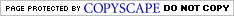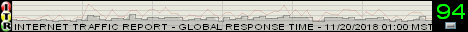This page and its sub-pages are some kind of a blog, or in other words, it is an ever-growing personal computing-related set of pages with important current news and events (at least important in my opinion), therefore these pages contain current (at that time and so now past) important events, personal computing related "stories", like for example completely new things that I have discovered from the last website update, information about my current system state, un-installations, re-installations of my operating systems, any errors I am coping with, software updates and configuration instructions and similar. It was started on [ 19.2.2005 ] with the file-caching problem - that lead me to a complete un-install my Windows XP/Pro SP1 - and its basic description and solution. The solution was re-installing Windows, particularly downgrading to the non-SP version (but of course, before that I've tried almost all the possible solutions/work-arounds). And luckily back then the installation with "Unattended" parameters worked; if you're really interested then rather read the first opening entry for details below at the bottom of that page.
Events 8
NAVIGATE: 16 ... 15 ... 14 ... 13 ... 12 ... 11 ... 10 ... 9 ... 8 ... 7 ... 6 ... 5 ... 4 ... 3 ... 2 ... 1
THE EVENTS-ENTRIES LISTED BY DATE
23.08.2006 (part 2)
In the second part of today's "events-entry" I certainly need to mention the Copyscape website: http://www.copyscape.com that I've discovered recently, and I alredy added the banner on some of the pages. Anyways, Copyscape is a so-called online "Website Plagiarism Search" and "Web Site Content Copyright Protection" tool/service, which enables webmasters who want to find plagiarism related to their content, i.e. to search for copies of their own pages on the Internet; see here for a few other related links: http://www.copyscape.com/campaign.php, http://www.copyscape.com/about.php. As it says on the "about.html" page linked above, Copyscape is dedicated to defending your rights online, helping you fight against online plagiarism and content theft. Copyscape finds sites that have copied your content without permission, as well as those that have quoted you. Another important page is a "campaign" page: http://www.copyscape.com/campaign.php that also describes Copyscape's features in details. There is also a powerful "Premium service" available that provides professional grade coverage, plus an unlimited number of searches, while it also includes integrated case-tracking to manage responses to multiple instances of plagiarism. And how does it work? You just need to type in the address of your original web page, and Copyscape does the rest. Further, also check out these other related links; for instance see this page with "example query" here: http://www.copyscape.com/?example=1 for one such example (it searches for copies of the http://www.copyscape.com/example.html page), while on the "banners.php" page: http://www.copyscape.com/banners.php, you can choose a "plagiarism warning banner" for your own site, with which you can defend your site to warn potential plagiarists against stealing your content.
Further, I have one very sad news. It's that the Senserely website: http://www.senserely.com (here is also a direct link to my "blog-page": http://www.senserely.com/blog/tayiper.php) was recently hacked and most (if not all) the content deleted, including no less than 52 "blog-entries" and 6 webcoding/web design and SEO related "book-entries" (or "book-pages"); namely, sorted by creation date: "egoSurf", "MyPagerank", "Dead-Links", "Keyword Density Analyzer", "Who links to me", and "Copyscape", where Copyscape was the last one created. And partly because of this, I've created another account at Articlewise: http://www.articlewise.com, which is yet another "Adsense revenue sharing" website; also see these few other related links here: http://www.articlewise.com/about.php (About), http://www.articlewise.com/faq.php (FAQ), http://www.articlewise.com/termsofservice.php (Terms of Service), while my first submitted article for this website is an article under the "Internet/Online Businesses - Web-Design" section titled "Converting my website from HTML to XHTML": http://www.articlewise.com/5652.html. And finally one more blog-related news. I am just announcing that I've created yet another blog; this time it's the blog at Yahoo! 360° titled "tayi137's blog": http://blog.360.yahoo.com/blog-FnpwrzEler8IFuDI.oxg (while "tayi137" is my profile/account name), anyway, I am not planning to frequently post there (or rather not planning to post at all), I've just created it since I already have an account Yahoo site for quite some time, and so I simply wanted to "make use" also of this particular free feature. Well, and here is the "Permanent Link" to the first entry on the mentioned blog titled "1. My absolutely first "blog entry" (11.08.2006)": http://blog.360.yahoo.com/blog-FnpwrzEler8IFuDI.oxg?p=1.
23.08.2006 (part 1)
And it's once again a full month (and a bit more) passed by since my last posted "events-entry" and the last website-update. The thing is that I've added so many things into my "Future0.txt" to-do file, that I was somehow avoiding to finally do it. So as a first thing in the first part of today's "events-entry" (for the second part see above) I am announcing that I've uploaded the "Batch-Files.zip" file: /Batch-Files.zip, which you can download from the "diverse.html" page (but also check the "cmdline.html" page for descriptions of the programs contained in it); in particular below under the "A few files available for download" section. In it, there are numerous examples of batch-files that I use to delete various program's log-files on my RAM-drive/disk, delete the Even-viewer's logs (i.e. files with .evt extension under the "\%systemroot%\config\" directory), and finally batch-files to launch programs in sequences (i.e. with pauses between executions); for instance, I have a special files to launch Internet-enabled applications before connecting (browser, e-mail client etc.), then there are various batch-files to backup various programs' configuration files etc.
Secondly, a few interesting things that I've posted on "Ars Technica" forum. As first, since I was having problems with too high hard-disk's temperature this summer (and so I was experiencing occasional lock-ups/reboots, of course, unattended ones); see the What have I done so that now the temperature ... thread: ![]() http://episteme.arstechnica.com/eve/forums/a/tpc/f/77909585/m/472005679731 that I've opened on "Ars Technica" forum if you want to, I've decided to rather run only "Prime95" DC-project. It's because compare to "F@H" one, it doesn't have files opened (and locked) during processing, but only writes to them on a specified interval (I've set mine to 2 hours), and therefore there is less chance for WU files' corruption, i.e. in other words F@H is more prone to files' corruption. Then I thought I might let you know about the infection with the "Haxdoor" trojan that I've managed to solve with help of Filemon, Autoruns, but especially Regmon programs from Sysinternals (i.e. with Regmon for example I've discovered the ID of a non-visible process); if you want to, please see the /Fixed: HELP: My computer was probably infected and now I am afraid to reboot thread:
http://episteme.arstechnica.com/eve/forums/a/tpc/f/77909585/m/472005679731 that I've opened on "Ars Technica" forum if you want to, I've decided to rather run only "Prime95" DC-project. It's because compare to "F@H" one, it doesn't have files opened (and locked) during processing, but only writes to them on a specified interval (I've set mine to 2 hours), and therefore there is less chance for WU files' corruption, i.e. in other words F@H is more prone to files' corruption. Then I thought I might let you know about the infection with the "Haxdoor" trojan that I've managed to solve with help of Filemon, Autoruns, but especially Regmon programs from Sysinternals (i.e. with Regmon for example I've discovered the ID of a non-visible process); if you want to, please see the /Fixed: HELP: My computer was probably infected and now I am afraid to reboot thread: ![]() http://episteme.arstechnica.com/eve/forums/a/tpc/f/99609816/m/464002950831 on "Ars Technica" forum in which I described the solution (and various interesting techniques used) to this infection in great details, of course, with graphical screenshots added. And finally, the Is there a way to get a part of a file from a CD/DVD with a "bad block" ?? thread:
http://episteme.arstechnica.com/eve/forums/a/tpc/f/99609816/m/464002950831 on "Ars Technica" forum in which I described the solution (and various interesting techniques used) to this infection in great details, of course, with graphical screenshots added. And finally, the Is there a way to get a part of a file from a CD/DVD with a "bad block" ?? thread: ![]() http://episteme.arstechnica.com/eve/forums/a/tpc/f/99609816/m/560000460831 in which I described the problem and asked for a solution. You see, it's simply happening much too often that my friends lend me a bunch of CDs or DVDs that are in "bad shape" (scratches, dust etc.), and which have "bad blocks". Well, the most annoying is when I've already managed to copy 90 % or even more of a particular file, and then I start hearing those sounds, and I see Filemon starting to report "SysEvent.Evt" file's activity (i.e. lines being added) which means that events are being added under System section of Event Viewer. The two related events that I am usually getting in these cases are: "Warning: The device, \Device\CdRom0, has a bad block. (Event ID: 51)", and "Error: An error was detected on device \Device\CdRom0 during a paging operation. (Event ID: 7)". If I can watch that file from a removable media (i.e directly from a CD or DVD), sometimes the video-player program that I am using is able to skip the place with the error. (btw. VLC Media Player is the best in these situations); other times however, I must to seek manually, which sometimes requires quite a lot of effort from my part, since I need to skip the place with the error accurately; otherwise the events start to being added to Event Viewer and I must eject/inject the CD/DVD in question manually, which is obviously annoying. So I asked if there is there any program out there that would allow me to get that file from removable storage media partially, or it's simply not possible by hardware design/principles. There were of course as usual many other similar threads too that I've opened recently (or participated in), but there is simply no enough space here to mention them all.
http://episteme.arstechnica.com/eve/forums/a/tpc/f/99609816/m/560000460831 in which I described the problem and asked for a solution. You see, it's simply happening much too often that my friends lend me a bunch of CDs or DVDs that are in "bad shape" (scratches, dust etc.), and which have "bad blocks". Well, the most annoying is when I've already managed to copy 90 % or even more of a particular file, and then I start hearing those sounds, and I see Filemon starting to report "SysEvent.Evt" file's activity (i.e. lines being added) which means that events are being added under System section of Event Viewer. The two related events that I am usually getting in these cases are: "Warning: The device, \Device\CdRom0, has a bad block. (Event ID: 51)", and "Error: An error was detected on device \Device\CdRom0 during a paging operation. (Event ID: 7)". If I can watch that file from a removable media (i.e directly from a CD or DVD), sometimes the video-player program that I am using is able to skip the place with the error. (btw. VLC Media Player is the best in these situations); other times however, I must to seek manually, which sometimes requires quite a lot of effort from my part, since I need to skip the place with the error accurately; otherwise the events start to being added to Event Viewer and I must eject/inject the CD/DVD in question manually, which is obviously annoying. So I asked if there is there any program out there that would allow me to get that file from removable storage media partially, or it's simply not possible by hardware design/principles. There were of course as usual many other similar threads too that I've opened recently (or participated in), but there is simply no enough space here to mention them all.
18.07.2006
Well, I am only reporting this time that, as already mentioned in one of the previous "events-entries", it seems to me that in the past few days/weeks, I just couldn't stop fixing the "not-updated-anymore" website-variants after already saving the documents and uploading them to the free-hosts; luckily, three of them supoort FTP-connection so that I don't need to do it manually through the so-called "web interface", and only Yahoo doesn't. You see, it's that whenever I thought that I've finally finished updating all the documents, I've always found new and new minor errors (and other things, for which I thought that it would be good to modify them; also see below) each time over and over again. And urghhh, believe me that this was really totally frustrating. Oh yes, those "other things" mentioned above were for example discovering a not correctly working link or the one with a missing attribute (but not a crucial one), a mis-spelled word (or rather words) etc., but mostly there were banal things, like for instance that I got a better idea for the keywords used (i.e. the keywords meta element), that I suddenly figured out the better structure for some particular sentence (or sentences) and so on and on. In fact, this was going on to the point that I started to set the computer's clock to 13.7.2006 at 22.00 so that the files' "Modified" attribute (bur I even worried about the "Last Accessed" one, I know, duh) would show the same date as the value of the "modified" meta element: "<meta name="modified" content="2006-07-13 22:00:00" />" above in the documents' headers. Then luckily, I've finally realized that this fixing could go on forever (i.e. there will always be some mis-spelled word that I haven't catch), so I literally forced myself to say: "now, this one was definitely the last update ever". However, it is true that I've said that also before, but found myself doing it over and over anyway, gulp.
OK, so let me try to pass a sort of a "test": recently I've changed the keywords used (i.e. the words and number of them), and so the 60 seconds refresh is not "tuned" anymore with the "marquee.js" script's scrolling, i.e. previously when the last words in the keywords-string of words was displayed (and that was precisely after 38 seconds), then the user was redirected to the "pool.html" page. So now that I know all this, I will try with all my strength to not to fix that erratic behaviour (it surely is an erratic one, nomather how minor it is); please, say a prayer for me or something. /UPDATE: Urghhh, and I failed the test mentioned above, i.e. uh, oh, I did it again. You see, there was in fact one other update following the one on my birthday (this one was on "23.7.2006"), and which is not mentioned below under the "13.7.2006 (part 1)" titled entry; see it also to see other update-related dates. While the absolutely last one (at least for now) was the update on "23.8.2006", and I can't say that it was a "minor update" because it simply wasn't. I will just mention few of them. For example, I've changed the title of those "not-updated-anymore" website-variants from "Tadej's computing homepage" to "Ivan's homepage...", then I've added the "<base href=" thing into the headers (this change was to made to all the 7 variants though), and finally, I've changed the "<meta name="document-state" content="semi-static" />" part in the headers to "<meta name="document-state" content="static" />" for those website-variants that aren't being updated anymore.
13.07.2006 (part 2)
As a start of this entry, I am proudly announcing (or better still, notifying you about) that well, it surely is my 26th birthday today. And as usual, I am also updating my website on this "happy day". But let me also mention that I am a "night bird" type of person in my real life, and I indeed suspect that my birthday has something to do with it, since I was born at the night. In fact, I was born only 10 minutes till midnight, so my father thought that I was born on 14.7.1980 when they notified him about the happy event. Although it is true that birthdays in general don't have so much meaning to me as they used to have. Anyway, let's go back to computing topics. Yes, this summer is pretty hot, and so I was recently having some problems with my PCs temperatures, in particular with my hard-drive's one; see the What have I done so that now the temperature ... thread: ![]() http://episteme.arstechnica.com/eve/forums/a/tpc/f/77909585/m/472005679731 on "Ars Technica" forum and [30.] I am not sure what I've done ... (25.06.2006) "blog-entry": http://www.senserely.com/tayiper-30_i_am_not_sure_what_ive_done_25_06_2006.php on Senserely Yours website in this regard. And while you're at it, also see various others interesting "blog-entries" there. Oh and yeah, this particular temperature-related problem was only one of the things that "happened" from the last entry; after all, it's more than one month passed-by since my last major website update. For other such things/events, please rather see my "bookmarks" file with links to forum threads that you can open/download through the "OPEN or GET" drop-down or pull-down menu script.
http://episteme.arstechnica.com/eve/forums/a/tpc/f/77909585/m/472005679731 on "Ars Technica" forum and [30.] I am not sure what I've done ... (25.06.2006) "blog-entry": http://www.senserely.com/tayiper-30_i_am_not_sure_what_ive_done_25_06_2006.php on Senserely Yours website in this regard. And while you're at it, also see various others interesting "blog-entries" there. Oh and yeah, this particular temperature-related problem was only one of the things that "happened" from the last entry; after all, it's more than one month passed-by since my last major website update. For other such things/events, please rather see my "bookmarks" file with links to forum threads that you can open/download through the "OPEN or GET" drop-down or pull-down menu script.
And now to text-editors. I opened a Looking for a simple and portable Notepad replacement
thread: ![]() http://episteme.arstechnica.com/eve/forums/a/tpc/f/99609816/m/525006059731 (also on Ars Technica, same as above) when I was looking for a simple replacement for MS's Notepad program that comes shipped together with an OS. I mean that I just needed to find a program that would replace Notepad for the most basic .txt files editing (with as less features as possible), nothing less, nothing more. For other editing I use Windows in-built "Wordpad" as a real word-processor and an "EditPad Lite" text-editor (for editing of HTML documents etc.); however, programs like "Notepad++" or "Notepad2" were out of question, because they are too similar to EditPad that I already use for a bit more advanced editing and has too many features for a simple editor in my opinion. And so I was linked to a Metapad program: http://www.liquidninja.com/metapad, download it here: http://www.liquidninja.com/metapad/download.html (there are normal: http://www.liquidninja.com/metapad/metapad351.zip and lite: http://www.liquidninja.com/metapad/metapad351LE.zip versions; for the differences see here: http://www.liquidninja.com/metapad/faq.html#Q16), which is precisely what I wanted. Of course, thanks goes to that Arisan who posted the link to Liquidninja website. And the best thing is that Metapad doesn't have a problem with LFs and CRs that Notepad has (but it has the "insert/overwrite" one, though this one is not really a problem but rather a featrue); if you might want to, please see the Carriage-returns and text files confusion (sometimes visible as a strange character) thread:
http://episteme.arstechnica.com/eve/forums/a/tpc/f/99609816/m/525006059731 (also on Ars Technica, same as above) when I was looking for a simple replacement for MS's Notepad program that comes shipped together with an OS. I mean that I just needed to find a program that would replace Notepad for the most basic .txt files editing (with as less features as possible), nothing less, nothing more. For other editing I use Windows in-built "Wordpad" as a real word-processor and an "EditPad Lite" text-editor (for editing of HTML documents etc.); however, programs like "Notepad++" or "Notepad2" were out of question, because they are too similar to EditPad that I already use for a bit more advanced editing and has too many features for a simple editor in my opinion. And so I was linked to a Metapad program: http://www.liquidninja.com/metapad, download it here: http://www.liquidninja.com/metapad/download.html (there are normal: http://www.liquidninja.com/metapad/metapad351.zip and lite: http://www.liquidninja.com/metapad/metapad351LE.zip versions; for the differences see here: http://www.liquidninja.com/metapad/faq.html#Q16), which is precisely what I wanted. Of course, thanks goes to that Arisan who posted the link to Liquidninja website. And the best thing is that Metapad doesn't have a problem with LFs and CRs that Notepad has (but it has the "insert/overwrite" one, though this one is not really a problem but rather a featrue); if you might want to, please see the Carriage-returns and text files confusion (sometimes visible as a strange character) thread: ![]() http://episteme.arstechnica.com/groupee/forums/a/tpc/f/99609816/m/887004629731 on Ars Technica if you want to know exactly what I mean. Also, you can make Metapad to look exactly like Notepad with hidding the Toolbar and Statusbar and checking/selecting "Hide directory in caption" check-box.
http://episteme.arstechnica.com/groupee/forums/a/tpc/f/99609816/m/887004629731 on Ars Technica if you want to know exactly what I mean. Also, you can make Metapad to look exactly like Notepad with hidding the Toolbar and Statusbar and checking/selecting "Hide directory in caption" check-box.
Anyway, and as the conclusion of today's "events-entry" as sort of heads-up regarding the update of my favorite text-editor EditPad from the JGSoft website; as always, check the Heads-up: EditPad text-editor (lite and pro) updated to version 6.0.3 thread: ![]() http://episteme.arstechnica.com/eve/forums/a/tpc/f/99609816/m/676000989731 that I opened on Ars Technica if you want to. It is that both, Lite and Pro variants were updated to version 6.0.3 (btw. I use the freeware Lite variant); you see, the thing is that until a few days ago I was still using the outdated 5.4.6.0 version (only 470 KB in-size), so I was quite surprised when I saw all the awesome new features in 6.x.x version (which is now 2.354 KB in file-lenght), namely in the latest version 6.0.3 there is a totally new UI look, the new icon of the executable etc., but many other things have changed too; see this page here: http://www.editpadlite.com/editpadlitehist.html for a complete history of changes.
http://episteme.arstechnica.com/eve/forums/a/tpc/f/99609816/m/676000989731 that I opened on Ars Technica if you want to. It is that both, Lite and Pro variants were updated to version 6.0.3 (btw. I use the freeware Lite variant); you see, the thing is that until a few days ago I was still using the outdated 5.4.6.0 version (only 470 KB in-size), so I was quite surprised when I saw all the awesome new features in 6.x.x version (which is now 2.354 KB in file-lenght), namely in the latest version 6.0.3 there is a totally new UI look, the new icon of the executable etc., but many other things have changed too; see this page here: http://www.editpadlite.com/editpadlitehist.html for a complete history of changes.
13.07.2006 (part 1)
As I wrote in my previous "events-entry", I will not be updating the Bravenet, Freehost386, Geocities (Yahoo), and Greatnow website-variants anymore; it was just too much work with keeping them updated for practically nothing. And because of that, I wanted especially for these four variants (i.e. the ones that will not be updated anymore) to be as ready for the final/permanent state as possible since they will stay in this state "online" as long as these free-hosts will continue to host them. Therefore, after I've remembered in the middle of uploading that the "<?xml version='1.0' encoding='windows-1250' standalone='no'?>" code-segment (a XHTML-declaration) at the beginning of the documents triggers a so-called "quirks mode" in the Internet Explorer 6 web-browser (not sure for IE 7 Beta though) and discovered too late that I've also misspelled the date in one of the meta elements so that it wasn't correct by the ISO 8601 standard anymore (i.e. "year-day-month" instead of "year-month-day", or "<meta name="modified" content="2006-05-06 00:30:00" />" instead of "<meta name="modified" content="2006-06-05 00:30:00" />"), I've decided to rather upload them all again with that particular line removed (only on the "not-updated-anymore" variants) and the value of that meta element's attribute changed; that was on the 6.6.2006 to be precise. And note that this was after almost 3/4 of upload was already completed, but I simply just couldn't afford to keep those mistakes un-fixed because of the reason mentioned above. Then the next day I discovered few other things, and realized that I will apparently need to upload the documents of all the seven variants once more. In particular, I fixed the relative linking, then I repaired some of the "entities"; the one for "and" character which is often used in the links that I add, and so on. Of course, all this beside many other usual minor stuff that I've fixed too, but there are just too many things to list them all here; and honestly, they are probably not even worth being mentioned here.
In the meantime I also added the "Google Analytics" code only to 50webs and Atspace free-hosts, while additionally for the Geocities one, I needed to rename the "labels.rdf" file to something else (I've chosen "labels.rdf.xml"), because Yahoo complained with "Invalid filename" note after unsuccessful upload attempts. I was really hoping for this edit/upload to be the last one, but it surely wasn't. Because then I found even more new things/errors later on that very same day (minor spelling and formatting errors), and so for the next upload, I recoded the source so that now there're two separate external stylesheets rather than one (one for "root-main" and one for "sub-other" pages); urghhh, it seems that I am simply unable to stop fixing all those minor errors that I usually discover after I've already uploaded most (if not all) of the documents. So I've uploaded all the files to all the FTP-servers yet one more time; and that was all on the 7.6.2006. But even after that, I made further fixes on the 8.6.2006 and 9.6.2006 respectively (that's why their "modified" meta-info is different from the others); however, this applies only to the "events7.html" pages. As first on the 8.6.2006 at 2:30, I fixed the misspelled word "glithces", and then in the afternoon at 17:30 o 'clock (after sleeping 8 hours in-between), I also put the update-dates above between the <strong> tags. And finally, I made further fixes two separate times on the 9.6.2006. First it was a totally minor fix (at around 00:30 at night, just before going to sleep), i.e. I needed to add only one single character because of the "warnings" (not actual errors) that I got during the code-validation process. And later that day at 23:30, I totally re-wrote this last "events-entry". But it doesn't really matter since the "modified" attribute of these files already shows 9.6.2006.
/UPDATE: And well, I made even more fixes on the 16.6.2006 (and of course, on 13.7.2006 too; that's the date of this "events-entry" that you're currently reading), and this time I made them to all the documents/pages not just to the "events7.html" pages as I did for the last few edit/upload as mentioned above. This time, I removed the "<meta name="revisit-after" content="60 days" />" and "<meta http-equiv="expires" content="Fri, 13 October 2006 23:59:59 GMT" />" meta-stuff from the "not-updated-anymore" website-variants, fixed few things on the "index.html" pages, then I added the "Subscribe to my feed" link/button beside those three particular blogs that support feeds (see the list of my blogs) with an addition of this nice standard "feed.png" graphic: /feed.png (here it is:  , a 12 x 12 in-size picture), next, I've changed the way that "hand.gif" background-image is referred to so that now the image exist only under one location, i.e. in the root directory of a "directory-tree" (this also applies only to the "not-updated-anymore" variants), and is thus cached only once by a web-browser, while I did the same for "favicon.ico" and "pixel.png" files too. I mean that the image doesn't exist in two directories anymore (as it previous did), but only in one and is therefore "called" only from this location (and not from two separately, i.e. from root and "other"); and once again, I made all these changes mentioned above beside many other minor things that I've changed/fixed too. In the very last update (the one around my birthday; also see the entry above) changed the "hover" colour from green to yellow, although the pool's results show that the green one is the best (or at least better), and I also completely changed the keywords used; if you are interested, please see the A question related to meta keywords usage thread: http://forums.digitalpoint.com/showthread.php?t=97679 that I've created on Digital Point forum in this regard. It's basically about how to use the, i.e. to not to use many separate words and those in variations (like code, coding, hint, hints, optimize, optimized, optimizing, optimization, obsession, obsessed, webpage, web page, web-page etc.), or to use many different words but only in one particular variation. I was told to simply to use those that actually appear on my website's pages, and I did in fact decided to use the second variant (i.e. the one with words only in one particular variation), while additionaly, to use only the noun-form of a particular word (and additionally in singular), and the form without any special characters; for instance, I use the word "commandline" instead of "command-line" etc.
, a 12 x 12 in-size picture), next, I've changed the way that "hand.gif" background-image is referred to so that now the image exist only under one location, i.e. in the root directory of a "directory-tree" (this also applies only to the "not-updated-anymore" variants), and is thus cached only once by a web-browser, while I did the same for "favicon.ico" and "pixel.png" files too. I mean that the image doesn't exist in two directories anymore (as it previous did), but only in one and is therefore "called" only from this location (and not from two separately, i.e. from root and "other"); and once again, I made all these changes mentioned above beside many other minor things that I've changed/fixed too. In the very last update (the one around my birthday; also see the entry above) changed the "hover" colour from green to yellow, although the pool's results show that the green one is the best (or at least better), and I also completely changed the keywords used; if you are interested, please see the A question related to meta keywords usage thread: http://forums.digitalpoint.com/showthread.php?t=97679 that I've created on Digital Point forum in this regard. It's basically about how to use the, i.e. to not to use many separate words and those in variations (like code, coding, hint, hints, optimize, optimized, optimizing, optimization, obsession, obsessed, webpage, web page, web-page etc.), or to use many different words but only in one particular variation. I was told to simply to use those that actually appear on my website's pages, and I did in fact decided to use the second variant (i.e. the one with words only in one particular variation), while additionaly, to use only the noun-form of a particular word (and additionally in singular), and the form without any special characters; for instance, I use the word "commandline" instead of "command-line" etc.
NAVIGATE: 16 ... 15 ... 14 ... 13 ... 12 ... 11 ... 10 ... 9 ... 8 ... 7 ... 6 ... 5 ... 4 ... 3 ... 2 ... 1
Disclaimer: The opinions expressed on my website and in my files are mine, or belong to other individuals/entities where so specified. Each product or service is a trademark of their respective company. All the registered copyrights and trademarks (© and ™) referred in this site retain the property of their respective owners. All information is provided as opinions only. Please, also see the more complete version of it on "disclaimer.html" and "policy.html" pages.

The website is maintained solely by its author and is best viewed with a standards-compliant browser.