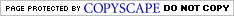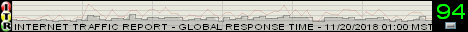This page and its sub-pages are some kind of a blog, or in other words, it is an ever-growing personal computing-related set of pages with important current news and events (at least important in my opinion), therefore these pages contain current (at that time and so now past) important events, personal computing related "stories", like for example completely new things that I have discovered from the last website update, information about my current system state, un-installations, re-installations of my operating systems, any errors I am coping with, software updates and configuration instructions and similar. It was started on [ 19.2.2005 ] with the file-caching problem - that lead me to a complete un-install my Windows XP/Pro SP1 - and its basic description and solution. The solution was re-installing Windows, particularly downgrading to the non-SP version (but of course, before that I've tried almost all the possible solutions/work-arounds). And luckily back then the installation with "Unattended" parameters worked; if you're really interested then rather read the first opening entry for details below at the bottom of that page.
Events 5
NAVIGATE: 16 ... 15 ... 14 ... 13 ... 12 ... 11 ... 10 ... 9 ... 8 ... 7 ... 6 ... 5 ... 4 ... 3 ... 2 ... 1
THE EVENTS-ENTRIES LISTED BY DATE
29.01.2006
I've found yet two another useful online features; as first, the Anonymous Remailer: http://www.gilc.org/speech/anonymous/remailer.html feature, which enables you to send a totaly anonymous e-mail messages. For more info on the importance of anonymous speech, see the "GILC Anonymous Speech Page": http://www.gilc.org/speech/anonymous. And as second, a feature that's similar to TinyURL: http://tinyurl.com (see the "events1.html" page, the "26.2.2005" entry); the feature is called Urlx: http://urlx.org, and I highly recommend anyone to check it out.
Further, I've finally created the visits/hits counters also for my "Atspace" and "Bravenet" free-hosts. In fact, I've already created the one for Atspace months ago, but later I decided to delete it; I forgot why exactly. And because of that, I've set the starting number for the both new counters to 1000 hits, which is approximately (I hope) the number of visits so far. So now, my Bravenet's "Counter Stats" service: http://pub40.bravenet.com/counter hosts counters for three different sites' variants; for /index.html, for http://ivan-tadej.atspace.com/index.html, and for http://satyrhosts.bravehost.com/index.html. And as the last thing, just a note that I've made quite a few further changes to my sites. For instance, I changed the "hoover" style for links (notice the green background), I added an ICRA label: http://tadej-ivan.50webs.com/labels.rdf; here is the link to the one created particularly for the "volja" website (in fact, it's the only one, since the variants of my website have the same content), etc.
Yet another e-mail message from me to Terry at Terry's Computer Tips: http://www.terryscomputertips.com was included in the latest issue: http://www.terryscomputertips.com/archives/news_20060129_3.php of his newsletter "Terry's Computer Tips - Volume 1, Number 33 — Sunday, January 29, 2006"; this time it's not located at the bottom as the previous one (see the "events-entry" below), but at the top as a first entry on the page "Part 3" titled 6. Newsletter feedback: "Show all extensions" and K9 anti-spam software.
Reader Tadej from Slovenija wrote recently to say:
Hey Terry, this is yet another e-mail message from your newsletter's reader ...
In regard to an entry in your newsletter a few issues back, where you suggested to set the Windows to "*/Show all extensions/*". Well, I've always set it like that with a FREE "*xp-AntiSpy*" program, see here: http://www.xp-antispy.org, however, except for the "/.lnk/" extension. Why ?? Simply because otherwise when one creates the shortcut to a batch file ("/.bat/" extension; and I create these ones quite often ...), then for instance for the shortcut/link file to "/Explorer.exe/" executable is displayed as "/Explorer.bat.lnk/" and so I need to rename all those manually which is a pretty boring job to do.
P.S., Also another thing regarding an anti-spam programs (you recommend a "*Mailwasher Pro*"); recently I discovered an only 81 kB in-size FREE anti-spam programs called *K9*, see here: http://www.keir.net/k9.html, and I really recommend everybody to try it. K9 is an anti-spam application that "sits" between e-mail servers and an e-mail client; so it's not the type that only checks the servers for spam but "ignores" the e-mail client; however, it can also do that. I use it together with Mozilla's *Thunderbird*, and well, it's also available in the "non-setup" form (the form I prefer), i.e. downloadable as a .zip archive, and no installation procedure required. I know that this might sounds strange, but that was the main reason for trying it in the first place.
regards,
Ivan Tadej, Slovenija, Europe
http://users.volja.net/tayiper
http://satyrhosts.bravehost.com
http://ivan-tadej.atspace.com
Thanks for the new information on both of these programs, Tadej. They sound like interesting ways to handle those particular issues.
I'm not familiar with either programs but other readers may be interested in trying them.
22.01.2006
As first, I've finally registered my own domain; its a free-for-1 year service at EuroDNS: http://www.eurodns.com, while the domain-name is http://www.tadej-ivan.be or http://tadej-ivan.be, i.e. they both work.
Further, a note on an interesting article that I've found at Techrepublic website titled Removing unused device drivers from Windows XP machines: http://techrepublic.com.com/5100-10877_11-6017628.html?promo=103&tag=nl.e103&cval=mostpopular_tr&ctype=default in regard to removing old/unused drivers from system. If you want to, also check out the Old versions of programs' drivers: http://www.sysinternals.com/Forum/forum_posts.asp?TID=3773&PN=1 thread that I opened on Sysinternals forum, and Mark Russinovich's reply to it.
And finally, my e-mail message to Terry at Terry's Computer Tips website: http://www.terryscomputertips.com, was again "published" in the last issue of his newsletter on the page "Part 3" of "Terry's Computer Tips - Volume 1, Number 32 — Sunday, January 22, 2006": http://www.terryscomputertips.com/archives/newsletter_20060122_3.php, below at the bottom titled 9. Newsletter feedback: "three versions of Process Explorer".
In last week's newsletter, I wrote the article "A Better, and Free, Way to See What's Running" about the programs Process Explorer.
Reader Tadej wrote with more information about the three versions (Win9x, WinNT/XP/2000, and Win64) versions of Process Explorer:
Hey Terry, this is yet another e-mail message from your newsletter's reader ...
In regard to your last newsletter (part 1): http://www.terryscomputertips.com/archives/newsletter_20060115.php, where you wrote:
SysInternals provides three versions of this neat freeware product. There is one for the Windows 9x series -- Windows 95, Windows 98 and Windows Me. There is a second version for Windows 2000, Windows NT, Windows XP, and Windows 2003 Server. And, finally, there is a 64-bit version for folks running the 64-bit Windows XP or 64-bit Windows 2003 Server.
I just wanted to notify you that the Process Explorer versions for Windows 9x series and Windows NT series are identical (i.e. the executables are identical); they are just available to download from two separate links for Mark to keep a "track" of the OS's usages.
P.S., I also hope that you've got my last feedback e-mail on one of your previous newsletters titled "/*Newsletter feedback: "Show all extensions" and K9 anti-spam software*/" ...
regards,
Ivan Tadej, Slovenija, Europe
http://users.volja.net/tayiper
http://satyrhosts.bravehost.com
http://ivan-tadej.atspace.com
Thanks, Tadej. Although I downloaded all threee, I hadn't tried to look at them to see how they differed. I assumed that they used specific capabilities of the three different types of Windows OS's.
Tadej's other emails will likely be in one or more future newsletters.
15.01.2006
Firstly, I've found an interesting tip on FixMyXP site: http://www.fixmyxp.com/content/view/88/40, that will help increase the display speed in detailed view. To do this, open an instance of Windows Explorer and navigate to the folder that you wish to increase the display speed (or set it globally under Folder Options...), then click choose the "Details" view and right-click on the column. This will show a menu with options to be displayed, but it's the best to choose the "More..." menu-item and set what should be displayed permanently. /UPDATE: I recently discovered that this is also possible to set in the "Browse" dialogs of File -- Open or File -- Run windows, however, unfortunately the setting doesn't stay permanently as user sets it in the "More..." settings-window.
And yet another useful programs that I've discovered recently; see this post: ![]() http://episteme.arstechnica.com/groupee/forums/a/tpc/f/99609816/m/1400961263/r/420002817731#420002817731 in the usual The "neat application I stumbled across on the web" thread:
http://episteme.arstechnica.com/groupee/forums/a/tpc/f/99609816/m/1400961263/r/420002817731#420002817731 in the usual The "neat application I stumbled across on the web" thread: ![]() http://episteme.arstechnica.com/groupee/forums/a/tpc/f/99609816/m/1400961263/p/49 thread on "Ars Technica" forums. It's an application called BootSafe: http://www.superadblocker.com/bootsafe.html from Superadblocker website that is used for rebooting into the Safe or Normal mode "directly" (i.e. hitting the F8 or whatever key is thus not required); for other programs on that site, see the Products page here: http://www.superadblocker.com/products.html. Of course, one could use the Msconfig utility (that's built-in into Windows) and set the /SAFEBOOT parameter in the "boot.ini" file (or set it manually), but same as with our very own Arsians bCheck's Rebooter program: http://dana.ucc.nau.edu/~tsr22/apps/#rebooter, this is simply a much easier and quicker way of doing it.
http://episteme.arstechnica.com/groupee/forums/a/tpc/f/99609816/m/1400961263/p/49 thread on "Ars Technica" forums. It's an application called BootSafe: http://www.superadblocker.com/bootsafe.html from Superadblocker website that is used for rebooting into the Safe or Normal mode "directly" (i.e. hitting the F8 or whatever key is thus not required); for other programs on that site, see the Products page here: http://www.superadblocker.com/products.html. Of course, one could use the Msconfig utility (that's built-in into Windows) and set the /SAFEBOOT parameter in the "boot.ini" file (or set it manually), but same as with our very own Arsians bCheck's Rebooter program: http://dana.ucc.nau.edu/~tsr22/apps/#rebooter, this is simply a much easier and quicker way of doing it.
OK, and since we are already talking about programs; the Thunderbird e-mail client: http://www.mozilla.org/products/thunderbird from Mozilla Foundation (for a detailed description see pages "software.html" and "security.html") and SpywareBlaster: http://www.javacoolsoftware.com/spywareblaster.html programs from JavaCoolSoftware were also updated; Thunderbird to version 1.5, and SpywareBlaster to version 3.5.1. Well and also a sad news; the author of HardDriveIndicator program: http://optionalreaction.com/software/hdi that monitors current hard-disk's activity (reads/writes) in real-time, closed the Optionalreaction site. because as he states on the "no donations - no website.txt" page: http://www.optionalreaction.com/no%20donations%20-%20no%20website.txt, there was only 1 donation in 4 years.
Further, I am just reporting that I've finally found the solution to my "cache vanishing" problem. It's the Cache Fixer extension: http://imglikeopera.mozdev.org/cache_fixer.html, as suggested in a thread on MozillaZine forums, which drops the "dirty flag" on every startup so that browser always "sees" the cache as uncorrupted/clean (clean as opposed to dirty), when the cache is left in a dirty/unexpected state on Firefox process exiting or simply when Firefox crashes. This "behaviour" is apparently caused by a Bug:105843: https://bugzilla.mozilla.org/show_bug.cgi?id=105843; for more info see this thread: http://www.extensionsmirror.nl/index.php?showtopic=3630 on Extensionsmirror, download or install Cache Fixer here: http://www.extensionsmirror.nl/extfirefox/Cache_Fixer_1.0.xpi. For even more info on this "cache vanishing", see the Cache and closing the Firefox with EndTask method thread: http://forums.mozillazine.org/viewtopic.php?t=359655, that I opened on MozillaZine forums, and/or the About the cache-files and closing the "firefox.exe" process with "EndTask" method thread: ![]() http://episteme.arstechnica.com/groupee/forums/a/tpc/f/99609816/m/571007496731, that I've opened on "Ars Technica" forums.
http://episteme.arstechnica.com/groupee/forums/a/tpc/f/99609816/m/571007496731, that I've opened on "Ars Technica" forums.
And finally, I proudly announce that my website was mentioned in the January 8, 2006 issue of ClifNotes Newsletter: http://freewarewiki.pbwiki.com/ClifNotesNewsletter060108, particularly below under the "FEEDBACK AND OTHER STUFF" section: http://freewarewiki.pbwiki.com/ClifNotesNewsletter060108#FEEDBACKANDOTHERSTUFF, so here it is:
From Ivan: I subscribed to your newslettter few weeks ago, and I must say thanks much for reviewing all these nice programs. You see, I am too somehow "obsessed" with trying new and new programs, however, mostly "non-setups", i.e. those contained in a .zip archive (or yet better; single-executables), with no installation procedure required.
Yes and also, please visit the "sofware" section on my own home-site (of course, if you want to): /software.html, but of course, optionally take a look at other pages too.
From Clif: Thanks Ivan. Very cool web site. You are a deep thinker.
For feedback from other people, see the "events2.html" page, the "7.4.2005" entry.
01.01.2006
/EDIT: As as a first thing in the first "events-entry" in the year 2006; just a template/sample entry, see the page "events4.html" for recent "events-entries" ...
But anyway, since so many things happened lately (software being updated, things that I've discovered etc.), I will split the today's "events-entry" above into two sections, and added one of them here under this template/sample entry. As first a notice; I forgot to mention that I've become a member of another Wiki-based site, this time the SourceWatch site: http://www.sourcewatch.org; see here for my "user page": http://www.sourcewatch.org/index.php?title=User:Wayfarer, and here for my "user-talk page": http://www.sourcewatch.org/index.php?title=User_talk:Wayfarer.
As always, for details see the following thread on "Ars Technica" forums Another theoretical question from me; in regard to the so-called "Start Path": ![]() http://episteme.arstechnica.com/groupee/forums/a/tpc/f/99609816/m/196003096731; it's that I opened a thread about the path that becomes a process' "current directory", although some programs change it during their current directories at "run time", i.e. for instance file-managers, picture viewers, the Buzzsaw on-the-fly defragger programs etc. Then there are programs that haven't an option in GUI to change the location for their logs (and if the path; for instance "%WinDir%" is not hard-coded into the executable and if programs is not set to look for "My Documents" folder etc,), and in such cases, the logs file/files will be then written into this folder, while on the other hand, there are other programs that read from their default .ini files from the start path/current directory etc., while in some cases this also means that "Open", "Run..." and/or "Save As..." dialogs open in this particular directory.
http://episteme.arstechnica.com/groupee/forums/a/tpc/f/99609816/m/196003096731; it's that I opened a thread about the path that becomes a process' "current directory", although some programs change it during their current directories at "run time", i.e. for instance file-managers, picture viewers, the Buzzsaw on-the-fly defragger programs etc. Then there are programs that haven't an option in GUI to change the location for their logs (and if the path; for instance "%WinDir%" is not hard-coded into the executable and if programs is not set to look for "My Documents" folder etc,), and in such cases, the logs file/files will be then written into this folder, while on the other hand, there are other programs that read from their default .ini files from the start path/current directory etc., while in some cases this also means that "Open", "Run..." and/or "Save As..." dialogs open in this particular directory.
And as the last thing, a "heads up" that the version 3.98 of IrfanView: http://www.irfanview.com program, which is "one of the most popular viewers worldwide" ..., is out. It was released on: 24.12.2005, and you can check the new features and so on here: http://www.irfanview.com/main_history.htm (it's a link to page with history of changes), and you can download it here: http://www.irfanview.com/main_download_engl.htm.
Oh and yes, to download the "media plugins" package, the most important plugins-package in my opinion, click on this link: http://irfanview.tuwien.ac.at/plugins/iv_mmedia.zip, while for others plugins-packages see the download page linked above. Yeah, and one note; the author was so friendly that he actually added a feature that I was writing him about; and well, he was also very fast in adding it too. Here is the related part of my e-mail message:
I only have one totally non-important future suggestion for IrfanView. It's about the naming-scheme of "captures", i.e. the file-names of the screenshots. For instance, now all the files are named in this "format": "iviewcapture_date_22_10_2005_time_05_06_04.gif", but I think that it would be useful to have an option (in the "Capture Setup" dialog for example), to use only the "date" or only the "time" part. Or yet even better; to be able to choose the optional name-formatting/file-naming.
Well one more thing; for those of you who might want a "non-setup" version of IrfanView (only a .zip archive, no installation required), check out the http://www.irfanview.com/main_download_engl.htm, or click on this link: http://irfanview.tuwien.ac.at/iview398.zip to download it directly. And here is also a link to thumbnail-screenshot of how the dialog looks now: http://img99.imageshack.us/my.php?image=iview32capture0oh.gif.
NAVIGATE: 16 ... 15 ... 14 ... 13 ... 12 ... 11 ... 10 ... 9 ... 8 ... 7 ... 6 ... 5 ... 4 ... 3 ... 2 ... 1
Disclaimer: The opinions expressed on my website and in my files are mine, or belong to other individuals/entities where so specified. Each product or service is a trademark of their respective company. All the registered copyrights and trademarks (© and ™) referred in this site retain the property of their respective owners. All information is provided as opinions only. Please, also see the more complete version of it on "disclaimer.html" and "policy.html" pages.

The website is maintained solely by its author and is best viewed with a standards-compliant browser.